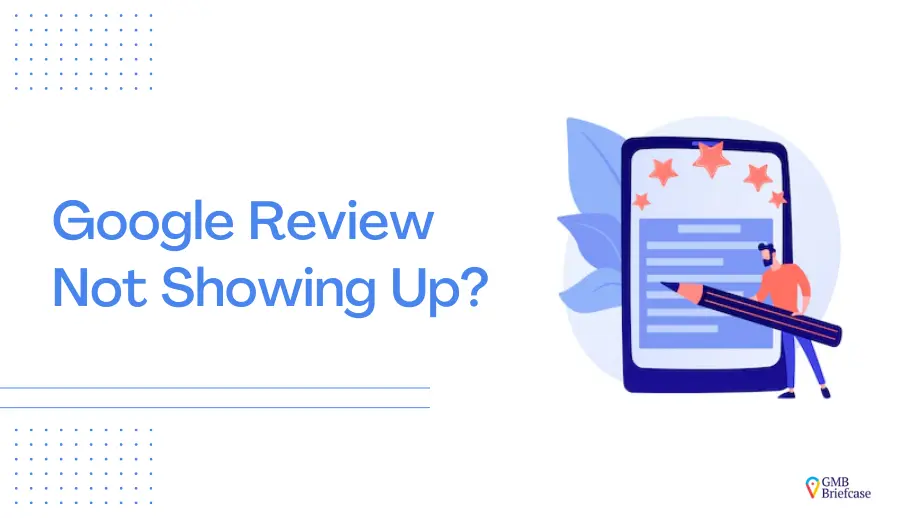
Have you recently added your business to Google but don’t see your Google reviews? Google reviews are essential for building trust and credibility, directly impacting local SEO rankings. Many businesses face this issue, where their reviews aren’t showing up on the search engine. With more than 90% of consumers using online reviews to make purchasing decisions, missing Google reviews can damage your reputation management and harm your business’s online visibility. In this blog post, we will explore common reasons why your Google reviews may not show up and provide actionable steps to fix the issue.
What Are Google Reviews?
Google reviews are online reviews that customers leave about businesses on Google. These reviews help improve local search results and assist people in finding the businesses they need. Customers can leave Google reviews for businesses they’ve interacted with, such as restaurants, doctors, or plumbers.
Businesses can also proactively gather customer feedback through surveys or other methods. These reviews and ratings appear on a business’s Google Maps listing and their Knowledge Graph card. The average rating is displayed prominently, allowing potential customers to read individual reviews and gather more information before deciding to visit a business.
Common Reasons Why Google Reviews May Not Appear
Understanding why your reviews aren’t visible can help prevent long-term issues. Here are some of the most common reasons:
1. Technical Glitches
Google’s algorithm occasionally misidentifies legitimate reviews as spam, hiding them unintentionally. These glitches could arise due to rapid submission rates, IP mismatches, or duplicate content.
2. Google’s Review Policy Violations
Google’s strict content policies may cause reviews to be filtered out if they contain inappropriate language, promotional content, or URLs. Make sure your reviews comply with Google’s guidelines.
3. Incomplete Google Business Profile
An incomplete or unverified Google Business Profile can hinder reviews from showing up. Ensure your profile is fully optimized, including accurate business information, hours, and contact details.
4. Sudden Spike in Reviews
A sudden influx of reviews can trigger Google’s spam detection systems. If your business sees a rapid increase in reviews, some may be flagged for authenticity checks.
Why Is My Google Review Not Showing Up?
Google reviews are a valuable tool for customers to share their opinions about your business, and they can also boost your ranking in search results. If someone recently left a review for your business on Google, but it’s not showing up on your business listing, it may be due to several reasons for Google review rejection or removal. Here are a few possible causes:
1. Your Business Listing Isn’t Verified
If Google reviews are not showing up on your business listing, the issue might be that your listing isn’t verified. Google requires businesses to verify their listings before they can start collecting reviews.
The most common verification method is receiving a verification postcard from Google My Business. After you complete the verification process, your Google reviews will start appearing, helping to boost your local search results and provide valuable feedback from your customers.
Ensuring that your Google reviews are visible is crucial for building your reputation and attracting potential customers. By taking a few minutes to verify your business listing, you can enhance your Google Business Profile and make sure that your reviews contribute to your business’s success.
2. You Have Duplicate Google My Business Listings
If you find multiple listings for your business on Google, you might be puzzled about their origin and how to resolve the issue. Duplicate listings often arise unintentionally when businesses relocate, change their name, or update their website URL. In some cases, scammers create fake listings to divert customers away from your business.
Don’t worry if you discover multiple listings for your business! Although cleaning up duplicate listings may seem overwhelming, you can follow a few straightforward steps to fix the problem.
First, claim any unverified listings by following Google’s guidelines. If you encounter difficulties, contact Google My Business support for further assistance. With a bit of effort, you can eliminate those duplicates and ensure that your business information is accurate and consistent across the web.
3. Google Temporarily Disabled Reviews
Google recently announced a temporary suspension of reviews. This decision follows complaints from businesses about how their Google reviews were displayed.
During this period, Google will update its review display system. As a result, businesses won’t be able to post new reviews or respond to existing ones.
While Google hasn’t specified exactly when reviews will be re-enabled, it’s expected to be within a few weeks. This temporary disruption might inconvenience businesses that rely on Google reviews to attract customers. However, Google states that these changes are necessary to enhance the overall quality of its review system.
4. Inaccurate Business Information On Listing
Sometimes, inaccurate business information can appear on your Google My Business listing. This issue might arise if someone falsely claims to be from your business and adds incorrect details, or if Google mistakenly detects duplicate listings.
If you spot inaccurate information on your listing, report it to Google and request a correction.
To do this, sign in to Google My Business and click the “Report a Problem” link at the bottom of your listing. Select the type of issue you’re facing and follow the on-screen instructions.
Google will review your report and usually correct the inaccurate information within a few days. However, if the incorrect details come from an external source, such as a third-party website, it may take longer for Google to make the necessary updates.
Inaccurate information on your Google My Business listing can negatively impact your business, so reporting any discrepancies promptly is crucial.
5. You Have a Brand New Google My Business Listing
If you recently set up a new Google My Business listing, you’re likely excited about the potential for increased exposure and attracting new customers. Being featured on Google, the world’s largest search engine, can indeed give your business a significant boost.
However, you might notice that your Google review isn’t showing up. This often happens because Google has not yet verified your listing. The verification process typically takes just a few days, so there’s no need to worry.
In the meantime, ensure that all your business information is accurate and up-to-date, including your hours of operation, address, and contact details. Once Google completes the verification, your review should appear automatically.
6. Your Google Review Is Marked As Spam
Sometimes, Google reviews can be marked as spam, preventing them from showing up on Google. This can occur for several reasons. For instance, if you frequently ask customers to leave reviews or offer incentives in exchange for them, Google might flag these activities as spammy.
Additionally, Google may remove duplicate or fake reviews from your listing. If you’re encountering issues with your Google reviews, here are some steps to resolve the problem:
First, ensure you’re not engaging in any activities that Google could consider spam. Next, check if any of your reviews have been removed and investigate why. Finally, contact Google directly for assistance.
By following these steps, you can help ensure that your Google reviews remain visible to potential customers.
7. You Don’t Have Enough Reviews
If your Google reviews aren’t showing up, it might be because your business lacks sufficient reviews. This can be a significant issue, especially for businesses that depend on local search traffic. So, how can you make sure your Google listing gets the visibility it deserves?
Start by making it easy for customers to leave reviews. Include links to your Google listing on your website, in your email signature, and post reminders in your store or office.
Additionally, send follow-up emails after purchases or transactions, asking customers to take a moment to leave a review. With a bit of effort, you can quickly increase the number of reviews on your Google listing and enhance your business’s visibility to potential customers.
8. Maybe The Review Violates Google’s Policy
Google enforces strict policies on reviews to maintain their quality and relevance. If a Google review violates these policies, it may not appear in Google search results. Adhering to Google’s review policies is crucial because reviews are valuable tools for businesses to enhance their products, services, and operations. Ensuring that all reviews comply with Google’s guidelines helps prevent them from being hidden or removed.
Also Read: How To See My Google Reviews
The Business Impact of Missing Google Reviews
Missing reviews not only harm your reputation but also affect local SEO rankings. Let’s explore some of the broader impacts:
1. Local SEO Impact
Google reviews are a key factor in determining your local search ranking. Fewer visible reviews mean a lower local ranking, which reduces visibility in Google Maps and local search results. Understanding how local SEO works is crucial—not just for businesses, but also for those considering a career in SEO, as it offers foundational knowledge of how visibility affects online presence.
2. Reputation Management Challenges
Reviews help build trust. Missing reviews can erode customer confidence, making your business appear less credible.
3. Preventive Strategies
To prevent issues, aim for a slow and steady approach to review collection. Encourage organic reviews and avoid incentivizing them, which can trigger Google’s spam filters.
Why Are Google Reviews Important For Local Businesses?
Google reviews play a crucial role for local businesses by offering valuable feedback that helps improve their services and operations. Google uses this feedback to enhance its search algorithms, providing more relevant results to users.
These reviews also boost the visibility of local businesses in search results and can improve a business’s ranking on Google Maps. This increased visibility helps potential customers find the business when searching for relevant products or services.
Moreover, Google reviews offer businesses a chance to engage with customers and strengthen relationships. By responding to reviews, businesses demonstrate that they value customer feedback and are committed to making improvements. Therefore, Google reviews are a vital component of any local business’s marketing strategy.
Prevention Strategies: Ensuring Your Google Reviews Show Up
To avoid future issues, follow these preventive strategies:
Encouraging Authentic Reviews
Encourage customers to leave organic reviews, ensuring they reflect genuine customer experiences. Avoid asking for reviews in bulk or during promotional events.
Educating Customers on Review Guidelines
Provide guidance on what makes a good review. Encourage customers to avoid using excessive punctuation, all caps, or promotional language, which may be flagged.
Using Third-Party Tools
Consider using third-party review management tools that can help ensure reviews meet Google’s standards and remain visible.
Advanced Strategies for Reputation Management
Missing reviews present an opportunity to revamp your reputation management strategy:
1. Leveraging Positive Reviews for Local SEO
When positive reviews are visible, leverage them to improve your local SEO. Encourage customers to mention specific products or services to increase keyword relevance in reviews.
2. Handling Negative Reviews
Address negative reviews professionally, turning them into an opportunity for growth. Apologize where necessary and show a commitment to resolving issues, which may help you recover from missing or negative reviews.
Conclusion:
In conclusion, understanding why your Google reviews might not be appearing is crucial for maintaining a strong online presence. Whether the issue stems from a verification problem, duplicate listings, or temporary suspensions, addressing these common issues ensures that your Google reviews are visible and effective. Verifying your business listing, managing duplicate entries, and adhering to Google’s policies are essential steps for enhancing your local SEO and boosting your business’s credibility.
Additionally, actively managing your Google Business Profile and encouraging authentic customer feedback are key to leveraging the full potential of Google reviews. If you encounter persistent issues, don’t hesitate to reach out to Google support for further assistance. By keeping your reviews visible and engaging with your customers, you can significantly impact your business’s success and reputation.
Also Read: Should You Buy Google Reviews?
Frequently Asked Questions
Q1. How long does it take for a Google review to show up?
Ans: The time it takes for a Google review to appear can vary based on several factors, such as the volume of recent reviews and whether the business is verified. Typically, most Google reviews show up within a few days. However, in some cases, businesses may experience delays. Patience is key, but rest assured, your Google reviews will eventually be visible in Google Search and across Google Maps.
Q2. Are Google Reviews Permanent?
Ans: Google reviews are generally permanent, but there are exceptions. Once a customer posts a review, businesses cannot alter or delete it. However, customers can edit their reviews if needed. Additionally, Google may remove reviews that violate its policies, especially if they are flagged for spamming. While businesses have limited control over their reviews after posting, modifications or removals can occur based on policy compliance, ensuring accurate reputation management.
Q3. How can I ensure my Google reviews are visible?
Ans: To ensure your Google reviews are visible, verify your Google Business Profile, manage any duplicate listings, and adhere to Google’s review policies. Keeping your listing accurate and up-to-date on Google Maps and Google Search is crucial for effective digital marketing and can improve your search engine optimization (SEO) efforts, boosting your business’s visibility in search engine results pages (SERPs).
Q4. What should I do if my Google reviews are marked as spam?
Ans: If your Google reviews are marked as spam, avoid engaging in spamming practices, such as incentivizing reviews or posting fake ones. Check for any removed reviews and contact Google support if needed to resolve the issue. Addressing spam concerns promptly is essential for maintaining a positive reputation and click-through rate.
Q5. How do I report inaccurate business information on my Google listing?
Ans: To report inaccurate business information on your Google listing, sign in to Google My Business, click “Report a Problem” at the bottom of your listing, and follow the instructions to report inaccuracies. Google will review your report and typically correct the information within a few days. Accurate information is vital for effective reputation management and ensuring your business reaches the right target audience on Google Search and Google Maps.
