10x Faster Responses. 3x More Trust. All on Autopilot

Every Review is a Sales Trigger. Pull It Automatically with Smart Responses
73% of consumers only pay attention to reviews written in the last month.
- Leave a review unanswered, and you lose trust instantly
- Respond weakly, and trust evaporates
- Rely on manual effort, and competitors will outrun you
Respond 3x Faster and Rank Higher with GMB Briefcase

Automated Responses

Semi-Automated Responses
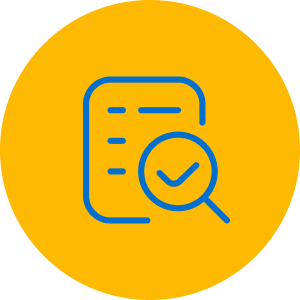
Personalized Replies
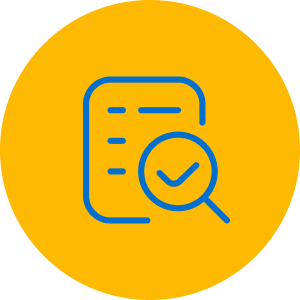
AI-Driven Solution
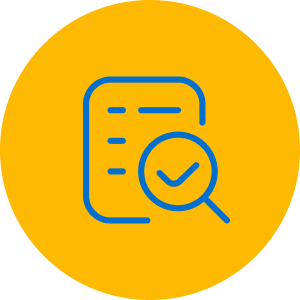
Bulk Review Management
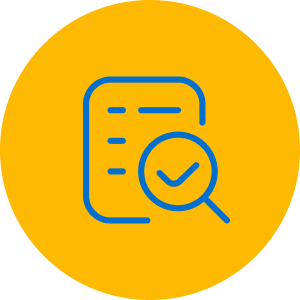
Respond to Old Reviews
Everything You Wanted To Know Before You Automate Review Responses
Can I manage reviews for multiple locations or clients?
Can I personalize automated responses?
Can I manually respond to reviews?
Yes, we can do both of these. New submissions are very straightforward.
Claiming or editing existing listings is more complicated, and the approach depends on the directory in question.
Some directories allow email verification for claiming listings, while others require phone verification. If we are unable to claim a listing, then we will submit an ‘edit’ to the listing via other means provided.
How does GMB Briefcase help with old reviews?
We do a local citation audit for every order we receive and based on audit reference, we start building the citation.
If we find a listing and the core information is correct, we will skip it and submit you to a different (‘Replacement’) directory.
This means that you always get the same number of submissions you paid for.
Can I showcase reviews on my website?
Can I customize auto replies?
Before we make any submissions, we need to check whether the given listing is already there or not.
In case it is there, we check for any inconsistencies between the information that is displayed on the directory and the information provided to us by you.
If everything ties up in a way as it should, we move on to another high PR directory for the submissions. Also, we Keep our promise and will always provide new submissions to our customers.
Will the review responses sound robotic?
Most local directories require a user to input the following information about their business:
- The business’s website URL addresses.
- Any keywords associated with the business.
- A couple of words describing the type of business.
- Names of the business and the owner.
- Business address
- Contact numbers (phone and/or fax)
- Email address
- The founding date of the business
- How many employees work for the business
- The hours of operation
- A video link about the business (or a promotional video)
- Any links to social networking sites such as Facebook, Google+, and Instagram.
The brand or business log - Any photos related to your business or brand
Please make sure to deliver us with all the available information at the time of placing your order. You may also provide us with a list of local directories that you would like to see your business listed on.
Can agencies use GMB Briefase’s review automation tool for multiple clients?
GMB Briefcase helps you optimize your profile and improve local SEO by keeping you informed about engagement, reviews, and search visibility.
