Understanding the New Automated FAQ Feature in Google Business Profiles
The new Google added automated FAQ feature in Google Business Profiles enhances how businesses interact with customers on Google Search and Google Maps. This feature lets businesses set up automated message delivery for frequently asked questions (FAQs), ensuring quick and accurate responses to customer inquiries.
As highlighted in a recent update by Barry Schwartz, Google has introduced an enhanced feature for Google Business Profiles, enabling businesses to automate responses to questions submitted through Google Maps and Google Search. This new functionality is integrated within the FAQ section of the messaging feature in your Google Business Profile.
Automated Message Delivery via Business Profiles FAQs: Google now allows businesses to suggest frequently asked questions (FAQs) and set up automated responses for these queries. This feature, known as automated FAQs, streamlines communication by providing instant replies to common questions.
Where to Find Automated Messaging FAQ Option:
Here are the steps to access the feature:
- Search for “my business” or your business name in Google Search.
- Click on the Messages button.
- Click on the three vertical dots in the top-right corner.
- Then click on Chat Settings.
- After selecting this settings option, Click on Add FAQs.
What It Looks Like: Below is a screenshot of the FAQs section, where you can view and manage your automated responses:
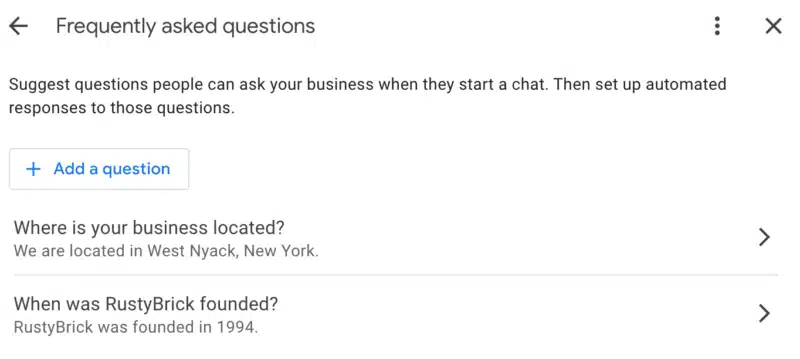
Here is the FAQ entry form:
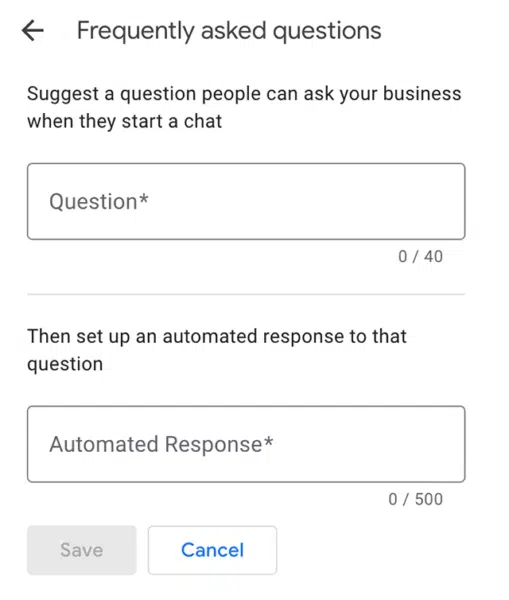
More Details: According to Stefan Somborac, who first reported this feature on Twitter, you can create up to ten FAQs. Each question has a 40-character limit, while answers can be up to 500 characters long. Additionally, you can include links within your responses.
Types of Automated FAQs in Google Business Profiles
The Automated FAQ feature in Google Business Profiles offers businesses a way to address common customer inquiries efficiently through automated message delivery. There are several types of FAQs that can be set up within your Google Business Profile to streamline communication:
General Information FAQs: These cover basic details about your business, such as operating hours, location, and contact information. Automating these responses ensures customers receive consistent information.
Product or Service-Specific FAQs: Tailored responses to questions about specific products or services you offer. This helps customers get detailed information quickly, without needing to wait for a manual response.
Policies and Procedures FAQs: Questions related to your business’s return policies, shipping details, or booking procedures. Automating these responses can save time and provide customers with immediate answers.
Support and Troubleshooting FAQs: For businesses offering technical products or services, automating common troubleshooting or support-related questions can enhance customer satisfaction and reduce the workload on your support team.
By implementing these types of automated FAQs, businesses can enhance their user experience on Google Search and Google Maps, ensuring that customers have quick access to accurate information at all times.
Benefits of the Automated FAQ Feature in Google Business Profiles
The Automated FAQ feature in Google Business Profiles offers several key benefits that can significantly enhance your business’s interaction with customers. By utilizing automated message delivery, businesses can streamline communication and improve overall efficiency. Here are some of the benefits:
Improved Customer Engagement: Automated FAQs ensure that customers receive prompt responses to their inquiries, which can lead to higher satisfaction and increased engagement.
Consistency in Information: By automating frequently asked questions, businesses can provide consistent and accurate information across all customer interactions, reducing the risk of misinformation.
Time and Resource Efficiency: Automated responses save time for both the business and the customer. This allows businesses to allocate resources more effectively, focusing on more complex customer needs.
Enhanced User Experience: Quick and accurate responses improve the overall user experience, making it more likely that customers will return to your business for future needs.
Competitive Advantage: Implementing automated FAQs can give your business an edge in the market by providing a seamless and efficient communication channel that meets customer expectations.
Better Search Visibility: Having a well-maintained and automated FAQ section can improve your visibility on Google Search and Google Maps, as these platforms favor businesses that actively engage with users.
Overall, the Automated FAQ feature in Google Business Profiles is a powerful tool for improving customer interaction, enhancing business efficiency, and maintaining a competitive edge in the digital landscape.
Why This Matters:
At GMB Briefcase, we’ve recognized the importance of this update and have integrated advanced tools to help businesses manage these automated FAQs efficiently. With our platform, you can easily set up and optimize your Business Profile Messaging FAQs, ensuring that your customers receive consistent and relevant information every time they reach out.
Our GMB Briefcase solution not only supports automated message delivery via Business Profiles FAQs but also provides additional features like Bulk Q.A Import and GMB Chatter, making it easier for businesses to maintain their online presence and improve customer engagement.
By leveraging the new automated FAQs feature in Google Business Profiles, businesses can improve their user experience and stay ahead of the competition. This feature ensures that your brand provides accurate information while streamlining communication, ultimately enhancing your customers’ overall experience with your business.

