
Looking to add photos to your Google My Business account? Whether you want to showcase your products and services or simply provide potential customers with a glimpse of your business, adding photos to your Google My Business listing is essential.
In this guide, we will walk you through the steps to add photos to your Google My Business profile. We’ll start by optimizing image resolution and selecting the right formats.
Google My Business (GMB) offers a free and powerful tool for managing your online presence across Google, including Google Search and Google Maps. By adding high-resolution photos in formats like JPEG or PNG, you can enhance your GMB profile. This not only highlights your offerings but also boosts your visibility in search results.
Additionally, using photos that showcase your menu or the ambiance of your restaurant can attract more customers and improve engagement. Follow these tips to make your business stand out and draw more attention online.
1. Log In To Your Google My Business Account
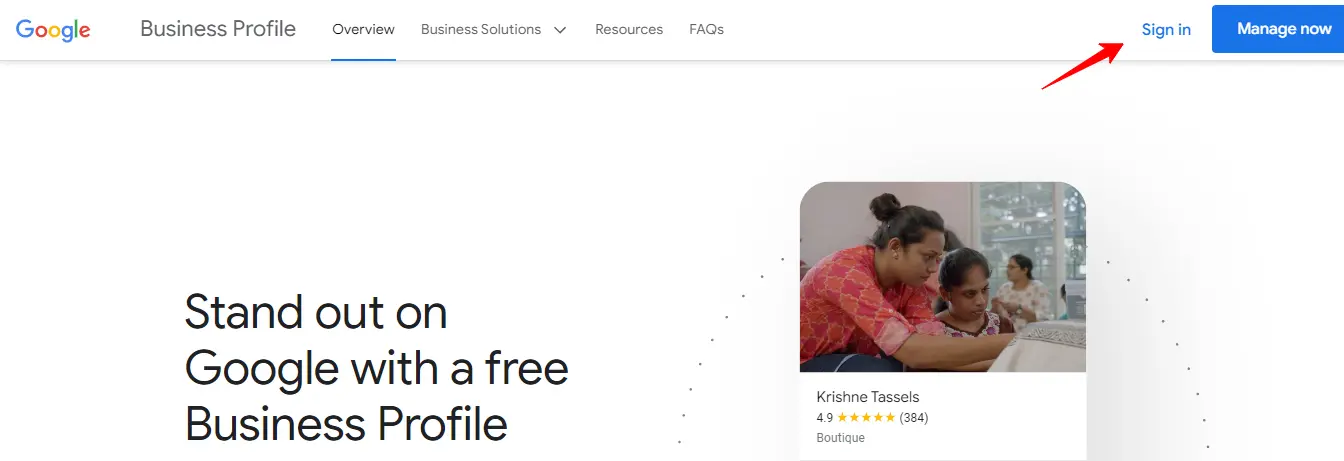
2. Click On The “Photos” Tab
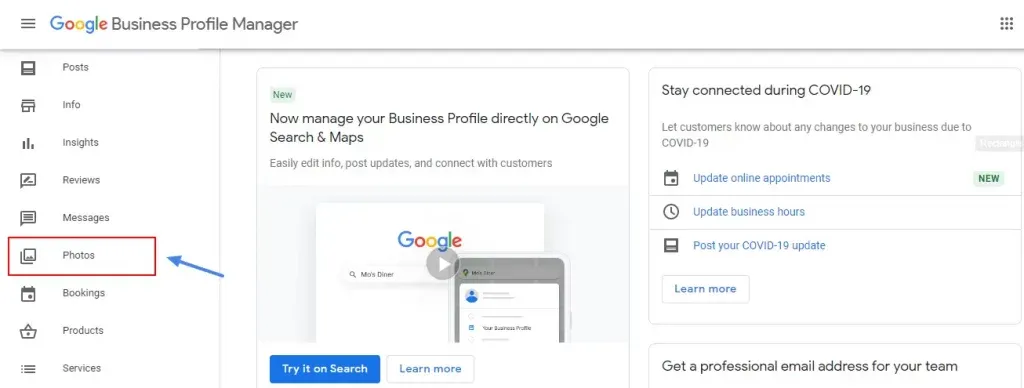
3. Click On The “Add Photos” Tab
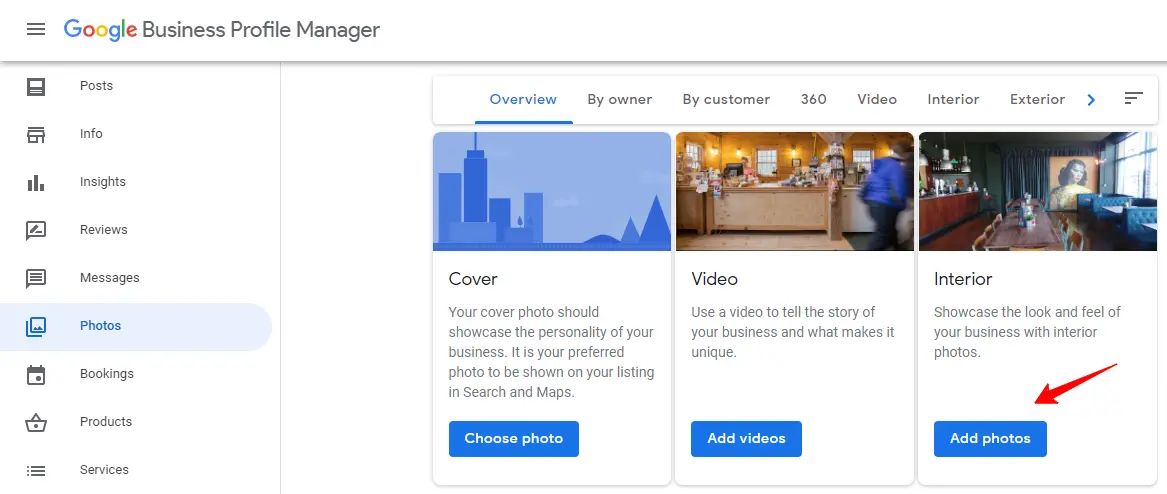
4. Upload Your Photos To Google My Business Account
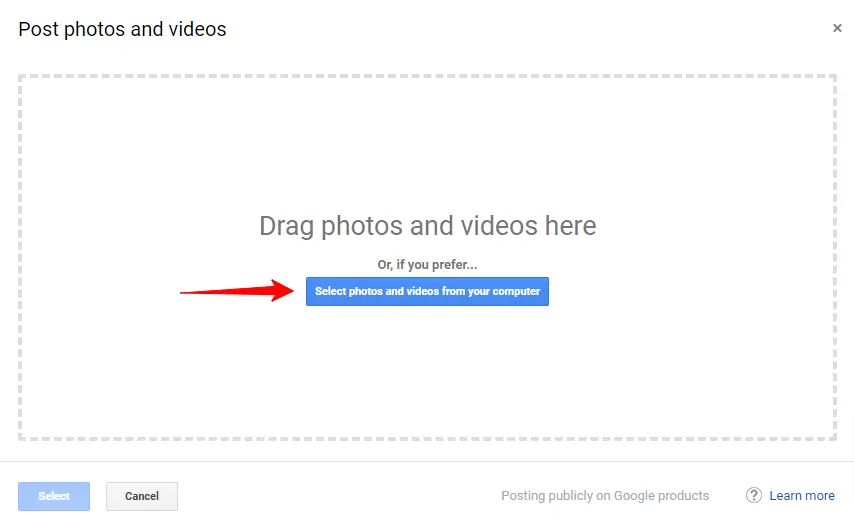
What Types of Photos Can You Add to Your Google My Business Account?
When setting up your Google My Business account, choosing the right photos is crucial to making a strong impression. Here’s a guide to the types of photos you should consider uploading:
Interior Photos
First impressions matter. By uploading high-quality interior photos, you can give potential customers a glimpse into your business environment. These photos help customers visualize what to expect and can attract new visitors. Ensure your interior shots are clear and showcase the best aspects of your space to make a positive impact.
Exterior Photos
Your Google My Business account is often the first thing potential customers see. To make a great impression, upload exterior photos of your business. These images should highlight a well-kept and inviting exterior, encouraging people to visit in person. Well-presented exterior photos can enhance your online presence and draw more foot traffic.
- Team Photos
Showcasing your team through photos adds a personal touch to your business. Upload team photos to demonstrate the friendly and professional nature of your staff. These images help humanize your business, highlight employee appreciation, and can improve customer trust and employee morale.
- At Work Photos
Provide a behind-the-scenes look at your operations by adding “At Work” photos. These images can build trust and credibility with potential customers by showing the professionalism and authenticity of your business. Highlighting your work environment can also enhance your online reputation.
- Product Photos
Potential customers want to see what they’re buying. Uploading high-quality product photos to your Google My Business account allows customers to see your products clearly and understand their benefits. Effective product photos can set you apart from competitors and attract more interest in your offerings.
Make sure your Google My Business account is fully optimized with these key photos to enhance your online presence and appeal to potential customers.
Pro Tip: To boost your online presence and make your business stand out, adding keywords into your Google My Business account is a game-changer.
In my latest blog post, I explore the critical role of keyword optimization for your Google My Business account. Discover essential tips and tricks to achieve top rankings and enhance your online presence. Don’t miss out—visit my blog to unlock the secrets to online success!
Why Are Photos Important for Google My Business?
- Photos help customers understand your business and what you offer.
- Photos enhance your visibility, making it easier for potential customers to find your business online.
- Adding photos to your Google My Business account significantly boosts your local SEO ranking.
- High-quality photos increase customer trust in your business.
What Is the Best Image Size for Google My Business?
- Format: Use JPG or PNG.
- Size: Between 10 KB and 5 MB.
- Recommended Resolution: 720 px tall by 720 px wide.
- Minimum Resolution: 250 px tall by 250 px wide.
- Quality: Ensure the photo is in focus, well-lit, and free from significant alterations or excessive filters. The image should accurately represent reality.
Also Read: Google My Business Image Size And Cover Photo Size Guide
Final Thoughts
I hope you now understand how to add photos to your Google My Business account. Follow the steps outlined above to easily upload photos to your business profile on Google.
The process is straightforward, and I’m confident you’ll manage it with ease. If you have any questions, feel free to contact me—I’m here to help.
Thank you for reading, and I hope this article has been useful for you.
Also Read: How To Add Photos To Google Review
Frequently Asked Questions
Q1. Can Customers Add Photos to Google My Business?
Ans: Yes, customers can add photos to your Google My Business listing. In fact, we encourage it! Customer photos offer valuable insights into your business and the experiences customers can expect. Plus, they can make your listing more engaging and stand out.
Q2. How Long Does It Take for Google Business Photos to Update?
Ans: It typically takes up to 10 minutes for Google Business Photos to update. You can monitor the status of your photos in the “Photos” section of your account. If the photos are still processing, you may see a notice stating “This photo is being processed.” After review, the photos will be published to your business profile. To make changes, edit your photos in the “Photos” section, then click “Save” and “Submit for Review” for re-evaluation.
Q3. How Many Photos Should I Have on My Google Business Page?
Ans: There is no set number, but it’s recommended to have at least 10 photos on your Google My Business page. This gives potential customers a comprehensive view of your business. Include a mix of exterior and interior shots, along with images of your products or services in action. You can always add more photos later, so start with a solid foundation and build from there.
Q4. Why Are My Photos Not Approved on Google My Business?
Ans: If your photos haven’t been approved, it’s usually due to a few common issues. Ensure your photos meet Google’s guidelines: they should be high-quality, relevant to your business, and free from promotional content or watermarks. Avoid submitting duplicate photos or uploading too many at once, as this can trigger Google’s spam filters. If issues persist, contact Google My Business support for assistance.
