
Why Isn’t My Business Showing Up on Google?
With over 90% of the global search engine market share and 3.8 million searches per minute, Google is the primary resource for finding local products and services online. As a business owner, optimizing your Google presence is crucial to avoid losing significant revenue opportunities.

If you’ve wondered why your business isn’t showing up on Google, read on to discover common reasons and how to address them.
Reasons Your Business May Not Be Showing Up on Google Maps
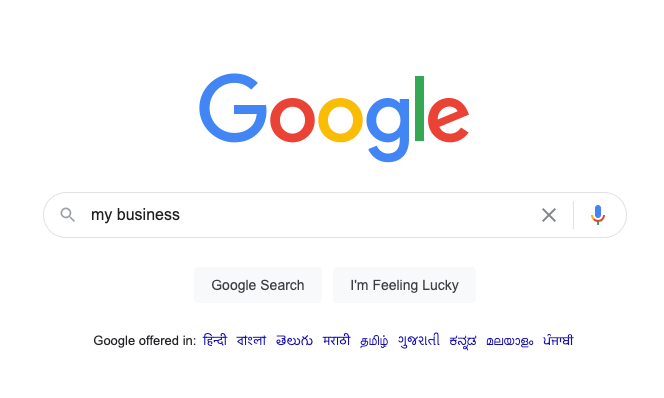
1. Unverified Google My Business Listing
If your Google My Business (GMB) listing is not verified, it won’t appear in search results or Google Maps. Verification is crucial for ensuring your business’s visibility and credibility. Therefore, to enhance your online presence, ensure that your GMB listing is properly verified.
2. Website Not Optimized for Search Engines
Your website must be optimized for search engine crawling and indexing. Without proper SEO, your site may not rank well in search results. This optimization includes refining meta content, keywords, and ensuring that your site features high-quality, relevant content. Thus, implementing effective SEO strategies is essential for improving your site’s performance.
3. Listing Suspended or Removed
Google may suspend or remove your GMB listing due to policy violations, suspicious activities, or other issues. Consequently, regularly monitoring your GMB profile is important to detect and address any problems promptly. By staying vigilant, you can resolve any issues that might affect your listing’s visibility.
4. Low Location Authority
Location Authority reflects your business’s credibility and visibility. If your location authority is low, it can limit your appearance on Google Maps and search results. Therefore, ensuring accurate and consistent information across various platforms can significantly improve your location authority and overall online presence.
5. Lack of Quality Content
High-quality, original content is essential for both search engine ranking and user engagement. Regularly updating your website with valuable content helps meet the expectations of both search engines and customers. Consequently, maintaining a steady flow of relevant content is crucial for long-term online success.
How to Verify if Your Google Business Listing is Verified?
To check which business is associated with your Google account, use Google’s special tool. Simply sign in with your Google account, select the business you want to review, and you will see its verification status.
What Is the Difference Between Verified and Unverified Google My Business Listings?
Spotting the difference between a verified and an unverified Google My Business (GMB) listing is crucial for optimizing your business presence on Google.
A verified GMB listing updates with new data in real time and protects against unauthorized changes. To easily check your listing’s status, follow these steps:
- Search for your business name on Google.
- Enter your business name and city/location into Google, and your listing will appear on the right-hand side of the search results.
- Check for the “Own this business?” link next to the “Suggest an edit” option. If you see this link, your listing is unverified. If not, your listing is verified.
If these steps are not applicable, the best option is to log in to your Google My Business dashboard. Select your business listing, and Google will show you verification options if your business needs verification.
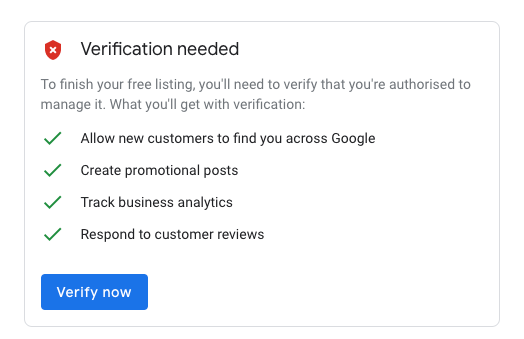
Conversely, an unverified Google My Business (GMB) listing faces significantly reduced visibility on Google Search, Google Maps, and other Google services. Unverified listings are vulnerable, allowing third parties to easily alter the data. Anyone can tamper with the location information by clicking the “Suggest an edit” button in the Google listing’s Knowledge Graph. This vulnerability makes it easy for users to claim and manipulate an unverified Google listing.
How to Verify Your Business on Google?
Depending on your business type, you might get verified immediately after creating your Google Business profile and logging into your Google My Business account. If not, you can verify your account using one of the top three methods:
Types of Google Business Verification:
- Verification by Phone Code
- Verification by Email Code
- Verification by Postcard
1. Verification by Phone Code:
If eligible, you’ll see an option to “Verify by phone” during the verification process. Log in to your Google My Business account, select your business, and click “Verify Now.” Ensure you have access to the business phone to receive and enter the verification code.

To begin, sign in to your Google My Business account, select the business you want to verify, and click “Verify Now.” Make sure you have access to the business phone number to receive your verification code. Choose “Verify by phone,” and you will receive the code via an automated message. Enter the code to make your business information live on Google Search, Google Maps, and other Google listings.
2. Verification by Email:
For businesses eligible for email verification, select “Verify by email” during the process. Verify that your email address is correct, then check for a message from Google My Business containing a verification code and activation link. Follow the instructions to complete the verification.
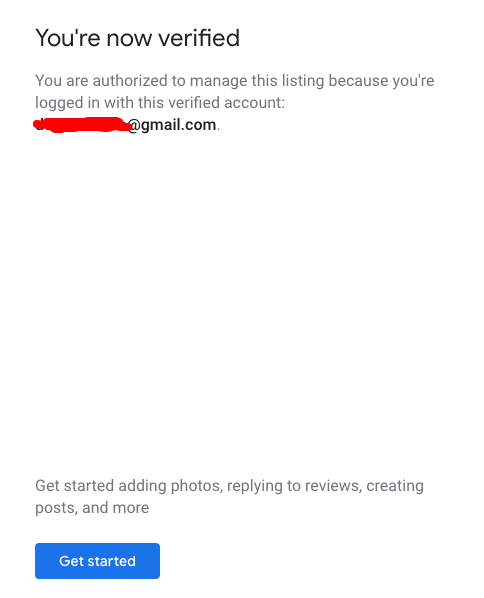
First, ensure that your email address is correct and that you have access to it. Then, click “Verify Now” and check your email for a message from Google My Business. The email will contain a verification code and an activation link to your GMB page. Click the link, enter the code, and your business will be verified.
3. Verification by Postcard:
This method involves receiving a postcard with a verification code, which typically takes 5 to 14 days. Ensure that you do not change any information on your account until verification is complete to avoid delays.
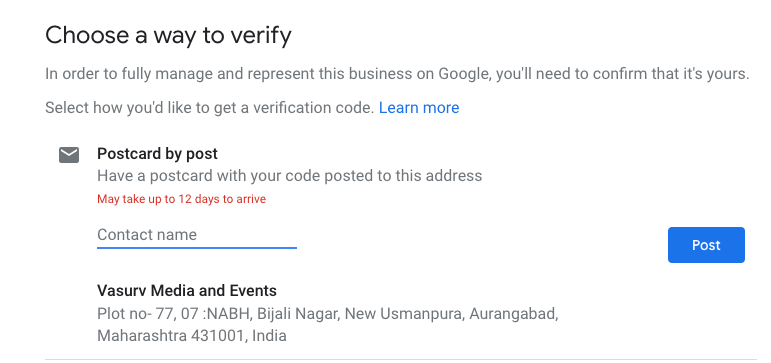
During this process, do not change any information on your account until your business is verified. Making changes can delay the verification process.
Reason #1 – Your Website Isn’t Optimized for Search Engine Crawling and Indexing
As a business, prioritizing free traffic is essential. Optimizing your website for search engines can drive significant free traffic to your site. New websites often face issues with search engine crawling and indexing. Even the most expensive website won’t succeed online without proper search engine optimization.
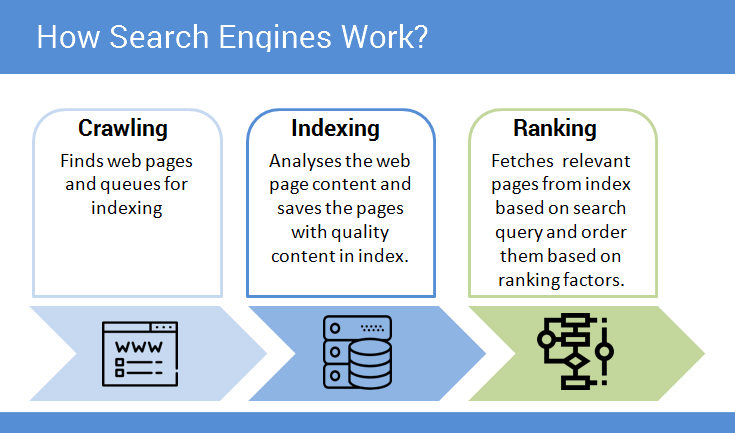
Once you submit your website to Google, its bots or spiders will crawl your site to evaluate meta content, keyword saturation, relevant content, and other factors for indexing. This process can take time, and results are not always immediate. Therefore, it’s crucial to ensure you have high-quality ranking content on your site.
Whether you’re just starting or have been in business for a while, your content must meet the expectations of both searchers and search engines for proper crawling and indexing.
Reason #2 – Your Listing Has Been Suspended or Removed from Google
Having your business listing suspended or removed by Google is a significant issue. An account suspension is a major setback that can hinder your ability to increase organic traffic.


When Google takes action such as suspending or removing your business, it often responds to red flags, suspicious activities, or suspected policy violations. Unfortunately, Google does not notify you when your business is suspended or removed. Therefore, you must constantly monitor your Google My Business profile to detect any suspensions. For businesses facing suspensions, addressing reinstatements is essential to restore your listing and regain visibility.
Why Might a Google My Business Account Get Suspended?
Common Reasons for Google Business Listing Suspension
Address Violations
Using an address that violates Google’s policies can lead to suspension.Change in Business Ownership
Transferring ownership or changing login locations without proper updates can trigger a suspension.Multiple Listings
Having duplicate listings for the same business is against Google’s guidelines.Hidden Address
Changing your address to a hidden one after verification can cause issues.High-Risk Industry
Businesses in certain high-risk categories may face stricter scrutiny.Forwarding Phone Number
Using a phone number that forwards to another line can be problematic.
If your Google My Business (GMB) listing is suspended, it will no longer be active and won’t appear in Google Maps search results. This suspension can lead to a loss of leads and potentially result in reviews being permanently removed.
1. Soft Suspension: When you log in to your Google My Business (GMB) account, you’ll see a suspension notice, but your listing will still appear on Google and Google Maps. A soft suspension means your business becomes unverified, and you cannot operate your account until you provide complete proof of verification.
2. Hard Suspension: A hard suspension is more severe, as it removes your entire listing from Google. Google imposes this suspension if your listing is deemed inappropriate or violates their policies. With a hard suspension, you’ll receive a removal notification upon logging in, and you won’t be able to access your listing. To resolve this issue, you must contact Google directly.
Location Authority is crucial for ranking your business on Google Maps. It reflects your business’s credibility, visibility, and consistency, all of which significantly impact your online presence and ability to attract more customers.
With low location authority, your business may only appear on Google Maps when you’re close to your business area. In some cases, it might not show up at all in relevant searches within your niche.
To improve your ranking on Google Maps and increase visibility, ensure that all information in your Google My Business profile is engaging, complete, and precise. Enhancing your location authority will help your business listing appear more prominently on Google Maps, thereby dominating search results over a larger area.
What Is a Google Maps Citation?
Google assesses various factors to determine when to display your business location in search results. When Google finds mentions of your business on other directories and websites, it enhances the authenticity of the information you provide.
A Google Maps citation is any mention of your business name, address, and phone number (NAP) on directories or websites such as blogs, social media, forums, and more. High-quality citations from reputable sources boost your citation quality, importance, and superiority, which helps improve your ranking in Google search results.
Examples of credible sources include Yelp, Manta, and Superpages. Using a citation building service like CitationBuilderPro can help you create high-quality location citations at a one-time cost. Proper citations drive more traffic to your site and positively impact your Google ranking compared to relying solely on your website.
How to Leverage Google Maps Citations to Build Location Authority?
Understanding and Improving Location Authority
Location Authority impacts how prominently your business appears on Google Maps and search results. To improve this, ensure your GMB profile is complete and accurate. Consistent, high-quality citations across various directories and websites also enhance your location authority.
For local SEO, Google Maps citations are a major ranking factor. Listing your business on trusted directories enhances Google’s awareness of your business’s existence.
To effectively build location authority through Google Maps citations, you can use either automated submission tools or manual citation building services like CitationBuilderPro.com. Automated services often require recurring fees to maintain your citations, so many prefer manual citation building for its cost-effectiveness.
To increase your location authority manually, ensure that the information on your Google My Business profile is accurate and detailed. Update all relevant citation sources with your NAP (Name, Address, Phone number), along with your City Name, State, Zip Code, Website URL, Social links, and any other details provided in your listing.
Reason #3: Lack of Quality Content on Your Website
You’ve likely heard that original content is crucial for achieving long-term success in online business. As the saying goes, content is king. According to the Content Marketing Institute (CMI), content generates 3x as many leads as outbound marketing and costs 62% less.
Even if your business doesn’t require extensive content, having original content on your website can boost lead growth by 126%. The more high-quality content you produce, the better, as long as it aligns with Google’s SEO guidelines.
However, creating high-quality content doesn’t automatically ensure effectiveness. You might be missing key elements, such as providing useful and detailed information to address customer queries, using valuable keywords, or ensuring proper content formatting to meet Google’s standards. That’s why leveraging tools like Frase is essential for accelerating your SEO writing.

Whether you’re a seasoned SEO professional or a newbie, you can boost your investment returns using Frase SEO insights. With Frase, gain access to expanded research tailored to your target audience and search engines. Powered by artificial intelligence, it provides in-depth backlink metrics and domain authority for any topic you aim to rank for.
Google rewards sites with high-quality and original content. Capturing Google and engaging your audience through the right methods not only makes your site relevant but also enhances your rankings and positively impacts your business.
How to Get Your Website To Show Up on Google?
Millions of local searches happen on Google every day, offering businesses a powerful opportunity to boost their visibility. Google Maps and Google My Business Listings are essential tools for local SEO, helping businesses connect with potential customers looking for nearby services and products.
If your business isn’t appearing on Google Maps or in local search results, here’s how to improve your visibility:
Generate Quality Backlinks: Backlinks from reputable sites are crucial for improving your SEO and ranking higher on search engines. While acquiring these links can be challenging, creating valuable content with tools like Frase can help you attract links naturally and enhance your site’s authority.
Harness the Power of Reviews: Positive reviews play a significant role in attracting and retaining customers. Businesses with strong review profiles often rank higher on Google. Encourage satisfied customers to leave reviews and use tools like GMBBriefcase to manage and respond to reviews effectively, boosting your local SEO efforts.
Incorporate Pictures into Your GMB Listing: High-quality images of your business and its facilities can greatly enhance your listing’s appeal. Use tools such as GMBBriefcase.com to schedule and manage your photo posts, helping your business stand out and attract more attention.
Publish Relevant Content: Quality content is key to staying relevant in Google’s search results. Regularly updating your website with fresh, relevant content ensures that your business remains visible and competitive in local searches. Make sure your content aligns with SEO best practices to maintain and improve your ranking.
By focusing on these strategies, you can enhance your business’s location authority and visibility on Google, leading to better search results and increased customer engagement.
Benefits of Listing Your Local Business on Google
Technology has created a global community through the internet, thus enabling local businesses to leverage the benefits of online marketing. If you’re aiming to operate more efficiently, listing your business on Google can offer substantial advantages.
Whether you’re just starting out or working with a limited budget, consider these three key Google My Business (GMB) listing benefits to help potential clients easily access your business:
- Zero Expenses: Google provides a free and user-friendly platform to promote your business. Moreover, creating and verifying your Google My Business profile is both quick and cost-free. Consequently, your GMB listing allows potential clients to access your contact number, business hours, directions, and website without any cost. As a result, this increases your visibility and improves your chances of appearing in search results.
- Creates Brand Exposure and Consistency: Gaining exposure to millions of people daily through Google offers a significant opportunity for any business. Furthermore, a verified and accurate Google My Business listing helps customers engage with and trust your business, thereby fostering long-term relationships. To enhance this, use Google scheduling tools to create posts on your GMB listing for added engagement.
- Improves Sales and Traffic: Additionally, a Google My Business listing can significantly boost your traffic. According to Google, businesses with a GMB listing have a 70% higher chance of attracting local searchers. This means that interested leads can easily reach out to you via your address, phone number, or other provided details.
Conclusion
Ranking high on Google isn’t about using tricks or shortcuts. Many web design companies might charge up to $5000 for a 5-page website that still fails to appear on Google’s first page. The key to achieving high rankings is to provide high-quality, useful, and relevant content using tools like Frase—without resorting to deceptive practices that could result in penalties.
For any business, particularly local ones, leveraging Google My Business is essential for improving online visibility. By implementing the strategies outlined above on your local business website, Google Maps, and Google My Business listing, you can significantly boost your website’s performance. This approach increases the likelihood of your local GMB listing appearing on the first page of Google, giving your business a double chance of being discovered.
Have questions or want to share your thoughts? Feel free to leave a comment below!
Frequently Asked Questions (FAQs):
Q1. Why isn’t my business showing up on Google Maps?
Ans: Your business might not show up if your Google My Business (GMB) listing isn’t verified, your website isn’t optimized for search engines, or your listing has been suspended. Verify your GMB listing, improve your website’s SEO, and check for any suspension notices in your GMB dashboard.
Q2. How can I verify my Google My Business listing?
Ans: You can verify your GMB listing by phone, email, or postcard. Sign in to your GMB account, choose the verification method, and follow the instructions to receive and enter your verification code.
Q3. What should I do if my Google My Business listing is suspended?
Ans: Check for policy violations or address conflicts. Fix any issues and monitor your GMB account for updates. If needed, contact Google support for help with reinstating your listing.
Q4. How does Location Authority affect my Google Maps ranking?
Ans: Location Authority helps your business rank higher on Google Maps. Ensure your GMB profile is complete and accurate, and build high-quality citations on reputable sites to improve your authority.
Q5. What are Google Maps citations, and why are they important?
Ans: Citations are mentions of your business’s Name, Address, and Phone number (NAP) on other websites. They boost your credibility and improve your ranking on Google search results, helping attract more local customers.

Why Isn’t My Business Showing Up on Google?
With over 90% of the global search engine market share and 3.8 million searches per minute, Google is the primary resource for finding local products and services online. As a business owner, optimizing your Google presence is crucial to avoid losing significant revenue opportunities.
 If you’ve wondered why your business isn’t showing up on Google, read on to discover common reasons and how to address them.
If you’ve wondered why your business isn’t showing up on Google, read on to discover common reasons and how to address them.
Reasons Your Business May Not Be Showing Up on Google Maps

1. Unverified Google My Business Listing
If your Google My Business (GMB) listing is not verified, it won’t appear in search results or Google Maps. Verification is crucial for ensuring your business’s visibility and credibility. Therefore, to enhance your online presence, ensure that your GMB listing is properly verified.
2. Website Not Optimized for Search Engines
Your website must be optimized for search engine crawling and indexing. Without proper SEO, your site may not rank well in search results. This optimization includes refining meta content, keywords, and ensuring that your site features high-quality, relevant content. Thus, implementing effective SEO strategies is essential for improving your site’s performance.
3. Listing Suspended or Removed
Google may suspend or remove your GMB listing due to policy violations, suspicious activities, or other issues. Consequently, regularly monitoring your GMB profile is important to detect and address any problems promptly. By staying vigilant, you can resolve any issues that might affect your listing’s visibility.
4. Low Location Authority
Location Authority reflects your business’s credibility and visibility. If your location authority is low, it can limit your appearance on Google Maps and search results. Therefore, ensuring accurate and consistent information across various platforms can significantly improve your location authority and overall online presence.
5. Lack of Quality Content
High-quality, original content is essential for both search engine ranking and user engagement. Regularly updating your website with valuable content helps meet the expectations of both search engines and customers. Consequently, maintaining a steady flow of relevant content is crucial for long-term online success.
How to Verify if Your Google Business Listing is Verified?
To check which business is associated with your Google account, use Google’s special tool. Simply sign in with your Google account, select the business you want to review, and you will see its verification status.
What Is the Difference Between Verified and Unverified Google My Business Listings?
Spotting the difference between a verified and an unverified Google My Business (GMB) listing is crucial for optimizing your business presence on Google.
A verified GMB listing updates with new data in real time and protects against unauthorized changes. To easily check your listing’s status, follow these steps:
- Search for your business name on Google.
- Enter your business name and city/location into Google, and your listing will appear on the right-hand side of the search results.
- Check for the “Own this business?” link next to the “Suggest an edit” option. If you see this link, your listing is unverified. If not, your listing is verified.
If these steps are not applicable, the best option is to log in to your Google My Business dashboard. Select your business listing, and Google will show you verification options if your business needs verification.

Conversely, an unverified Google My Business (GMB) listing faces significantly reduced visibility on Google Search, Google Maps, and other Google services. Unverified listings are vulnerable, allowing third parties to easily alter the data. Anyone can tamper with the location information by clicking the “Suggest an edit” button in the Google listing’s Knowledge Graph. This vulnerability makes it easy for users to claim and manipulate an unverified Google listing.
How to Verify Your Business on Google?
Depending on your business type, you might get verified immediately after creating your Google Business profile and logging into your Google My Business account. If not, you can verify your account using one of the top three methods:
Types of Google Business Verification:
- Verification by Phone Code
- Verification by Email Code
- Verification by Postcard
1. Verification by Phone Code:
If eligible, you’ll see an option to “Verify by phone” during the verification process. Log in to your Google My Business account, select your business, and click “Verify Now.” Ensure you have access to the business phone to receive and enter the verification code.

To begin, sign in to your Google My Business account, select the business you want to verify, and click “Verify Now.” Make sure you have access to the business phone number to receive your verification code. Choose “Verify by phone,” and you will receive the code via an automated message. Enter the code to make your business information live on Google Search, Google Maps, and other Google listings.
2. Verification by Email:
For businesses eligible for email verification, select “Verify by email” during the process. Verify that your email address is correct, then check for a message from Google My Business containing a verification code and activation link. Follow the instructions to complete the verification.

First, ensure that your email address is correct and that you have access to it. Then, click “Verify Now” and check your email for a message from Google My Business. The email will contain a verification code and an activation link to your GMB page. Click the link, enter the code, and your business will be verified.
3. Verification by Postcard:
This method involves receiving a postcard with a verification code, which typically takes 5 to 14 days. Ensure that you do not change any information on your account until verification is complete to avoid delays.

During this process, do not change any information on your account until your business is verified. Making changes can delay the verification process.
Reason #1 – Your Website Isn’t Optimized for Search Engine Crawling and Indexing
As a business, prioritizing free traffic is essential. Optimizing your website for search engines can drive significant free traffic to your site. New websites often face issues with search engine crawling and indexing. Even the most expensive website won’t succeed online without proper search engine optimization.

Once you submit your website to Google, its bots or spiders will crawl your site to evaluate meta content, keyword saturation, relevant content, and other factors for indexing. This process can take time, and results are not always immediate. Therefore, it’s crucial to ensure you have high-quality ranking content on your site.
Whether you’re just starting or have been in business for a while, your content must meet the expectations of both searchers and search engines for proper crawling and indexing.
Reason #2 – Your Listing Has Been Suspended or Removed from Google
Having your business listing suspended or removed by Google is a significant issue. An account suspension is a major setback that can hinder your ability to increase organic traffic.

When Google takes action such as suspending or removing your business, it often responds to red flags, suspicious activities, or suspected policy violations. Unfortunately, Google does not notify you when your business is suspended or removed. Therefore, you must constantly monitor your Google My Business profile to detect any suspensions. For businesses facing suspensions, addressing reinstatements is essential to restore your listing and regain visibility.
Why Might a Google My Business Account Get Suspended?
Common Reasons for Google Business Listing Suspension
Address Violations
Using an address that violates Google’s policies can lead to suspension.Change in Business Ownership
Transferring ownership or changing login locations without proper updates can trigger a suspension.Multiple Listings
Having duplicate listings for the same business is against Google’s guidelines.Hidden Address
Changing your address to a hidden one after verification can cause issues.High-Risk Industry
Businesses in certain high-risk categories may face stricter scrutiny.Forwarding Phone Number
Using a phone number that forwards to another line can be problematic.
If your Google My Business (GMB) listing is suspended, it will no longer be active and won’t appear in Google Maps search results. This suspension can lead to a loss of leads and potentially result in reviews being permanently removed.
1. Soft Suspension: When you log in to your Google My Business (GMB) account, you’ll see a suspension notice, but your listing will still appear on Google and Google Maps. A soft suspension means your business becomes unverified, and you cannot operate your account until you provide complete proof of verification.
2. Hard Suspension: A hard suspension is more severe, as it removes your entire listing from Google. Google imposes this suspension if your listing is deemed inappropriate or violates their policies. With a hard suspension, you’ll receive a removal notification upon logging in, and you won’t be able to access your listing. To resolve this issue, you must contact Google directly.
Location Authority is crucial for ranking your business on Google Maps. It reflects your business’s credibility, visibility, and consistency, all of which significantly impact your online presence and ability to attract more customers.
With low location authority, your business may only appear on Google Maps when you’re close to your business area. In some cases, it might not show up at all in relevant searches within your niche.
To improve your ranking on Google Maps and increase visibility, ensure that all information in your Google My Business profile is engaging, complete, and precise. Enhancing your location authority will help your business listing appear more prominently on Google Maps, thereby dominating search results over a larger area.
What Is a Google Maps Citation?
Google assesses various factors to determine when to display your business location in search results. When Google finds mentions of your business on other directories and websites, it enhances the authenticity of the information you provide.
A Google Maps citation is any mention of your business name, address, and phone number (NAP) on directories or websites such as blogs, social media, forums, and more. High-quality citations from reputable sources boost your citation quality, importance, and superiority, which helps improve your ranking in Google search results.
Examples of credible sources include Yelp, Manta, and Superpages. Using a citation building service like CitationBuilderPro can help you create high-quality location citations at a one-time cost. Proper citations drive more traffic to your site and positively impact your Google ranking compared to relying solely on your website.
How to Leverage Google Maps Citations to Build Location Authority?
Understanding and Improving Location Authority
Location Authority impacts how prominently your business appears on Google Maps and search results. To improve this, ensure your GMB profile is complete and accurate. Consistent, high-quality citations across various directories and websites also enhance your location authority.
For local SEO, Google Maps citations are a major ranking factor. Listing your business on trusted directories enhances Google’s awareness of your business’s existence.
To effectively build location authority through Google Maps citations, you can use either automated submission tools or manual citation building services like CitationBuilderPro.com. Automated services often require recurring fees to maintain your citations, so many prefer manual citation building for its cost-effectiveness.
To increase your location authority manually, ensure that the information on your Google My Business profile is accurate and detailed. Update all relevant citation sources with your NAP (Name, Address, Phone number), along with your City Name, State, Zip Code, Website URL, Social links, and any other details provided in your listing.
Reason #3: Lack of Quality Content on Your Website
You’ve likely heard that original content is crucial for achieving long-term success in online business. As the saying goes, content is king. According to the Content Marketing Institute (CMI), content generates 3x as many leads as outbound marketing and costs 62% less.
Even if your business doesn’t require extensive content, having original content on your website can boost lead growth by 126%. The more high-quality content you produce, the better, as long as it aligns with Google’s SEO guidelines.
However, creating high-quality content doesn’t automatically ensure effectiveness. You might be missing key elements, such as providing useful and detailed information to address customer queries, using valuable keywords, or ensuring proper content formatting to meet Google’s standards. That’s why leveraging tools like Frase is essential for accelerating your SEO writing.

Whether you’re a seasoned SEO professional or a newbie, you can boost your investment returns using Frase SEO insights. With Frase, gain access to expanded research tailored to your target audience and search engines. Powered by artificial intelligence, it provides in-depth backlink metrics and domain authority for any topic you aim to rank for.
Google rewards sites with high-quality and original content. Capturing Google and engaging your audience through the right methods not only makes your site relevant but also enhances your rankings and positively impacts your business.
How to Get Your Website To Show Up on Google?
Millions of local searches happen on Google every day, offering businesses a powerful opportunity to boost their visibility. Google Maps and Google My Business Listings are essential tools for local SEO, helping businesses connect with potential customers looking for nearby services and products.
If your business isn’t appearing on Google Maps or in local search results, here’s how to improve your visibility:
Generate Quality Backlinks: Backlinks from reputable sites are crucial for improving your SEO and ranking higher on search engines. While acquiring these links can be challenging, creating valuable content with tools like Frase can help you attract links naturally and enhance your site’s authority.
Harness the Power of Reviews: Positive reviews play a significant role in attracting and retaining customers. Businesses with strong review profiles often rank higher on Google. Encourage satisfied customers to leave reviews and use tools like GMBBriefcase to manage and respond to reviews effectively, boosting your local SEO efforts.
Incorporate Pictures into Your GMB Listing: High-quality images of your business and its facilities can greatly enhance your listing’s appeal. Use tools such as GMBBriefcase.com to schedule and manage your photo posts, helping your business stand out and attract more attention.
Publish Relevant Content: Quality content is key to staying relevant in Google’s search results. Regularly updating your website with fresh, relevant content ensures that your business remains visible and competitive in local searches. Make sure your content aligns with SEO best practices to maintain and improve your ranking.
By focusing on these strategies, you can enhance your business’s location authority and visibility on Google, leading to better search results and increased customer engagement.
Benefits of Listing Your Local Business on Google
Technology has created a global community through the internet, thus enabling local businesses to leverage the benefits of online marketing. If you’re aiming to operate more efficiently, listing your business on Google can offer substantial advantages.
Whether you’re just starting out or working with a limited budget, consider these three key Google My Business (GMB) listing benefits to help potential clients easily access your business:
- Zero Expenses: Google provides a free and user-friendly platform to promote your business. Moreover, creating and verifying your Google My Business profile is both quick and cost-free. Consequently, your GMB listing allows potential clients to access your contact number, business hours, directions, and website without any cost. As a result, this increases your visibility and improves your chances of appearing in search results.
- Creates Brand Exposure and Consistency: Gaining exposure to millions of people daily through Google offers a significant opportunity for any business. Furthermore, a verified and accurate Google My Business listing helps customers engage with and trust your business, thereby fostering long-term relationships. To enhance this, use Google scheduling tools to create posts on your GMB listing for added engagement.
- Improves Sales and Traffic: Additionally, a Google My Business listing can significantly boost your traffic. According to Google, businesses with a GMB listing have a 70% higher chance of attracting local searchers. This means that interested leads can easily reach out to you via your address, phone number, or other provided details.
Conclusion
Ranking high on Google isn’t about using tricks or shortcuts. Many web design companies might charge up to $5000 for a 5-page website that still fails to appear on Google’s first page. The key to achieving high rankings is to provide high-quality, useful, and relevant content using tools like Frase—without resorting to deceptive practices that could result in penalties.
For any business, particularly local ones, leveraging Google My Business is essential for improving online visibility. By implementing the strategies outlined above on your local business website, Google Maps, and Google My Business listing, you can significantly boost your website’s performance. This approach increases the likelihood of your local GMB listing appearing on the first page of Google, giving your business a double chance of being discovered.
Have questions or want to share your thoughts? Feel free to leave a comment below!
Frequently Asked Questions (FAQs):
Q1. Why isn’t my business showing up on Google Maps?
Ans: Your business might not show up if your Google My Business (GMB) listing isn’t verified, your website isn’t optimized for search engines, or your listing has been suspended. Verify your GMB listing, improve your website’s SEO, and check for any suspension notices in your GMB dashboard.
Q2. How can I verify my Google My Business listing?
Ans: You can verify your GMB listing by phone, email, or postcard. Sign in to your GMB account, choose the verification method, and follow the instructions to receive and enter your verification code.
Q3. What should I do if my Google My Business listing is suspended?
Ans: Check for policy violations or address conflicts. Fix any issues and monitor your GMB account for updates. If needed, contact Google support for help with reinstating your listing.
Q4. How does Location Authority affect my Google Maps ranking?
Ans: Location Authority helps your business rank higher on Google Maps. Ensure your GMB profile is complete and accurate, and build high-quality citations on reputable sites to improve your authority.
Q5. What are Google Maps citations, and why are they important?
Ans: Citations are mentions of your business’s Name, Address, and Phone number (NAP) on other websites. They boost your credibility and improve your ranking on Google search results, helping attract more local customers.
