
Introduction to Google Business Profile
Are you familiar with Google Business Profile? For those who are, great! If not, find out more in my previous blogs and sign up today! A business listing on Google Business Profile is a powerful tool that enhances your SEO prospects and helps your business grow online.
Benefits of Google Business Profile for Your Business
Google Business Profile is a free online tool that allows businesses to manage their online presence and locations on Google. It has been instrumental for businesses in managing their online visibility and tracking SEO campaigns. It also helps increase local citations, boosting your business’s local search performance.
The Importance of Direct Access
Managing a Google Business Profile often gets delegated to another entity or employee, leaving managers without direct access. If you find yourself needing access or having lost your initial access to your Google Business Profile, don’t worry—this is a common issue.
How to Request Access to Google Business Profile
In this article, I will guide you through the process of requesting access to your Google Business Profile. As a business owner, it’s crucial to take an active role in managing your online presence. Follow these steps to regain control and ensure effective management of your Google Business Profile.
Common Issues with Google Business Profile Access and Simple Solutions
As mentioned, losing access to your Google Business Profile is a common issue that can occur for several reasons. Fortunately, the solutions are just as straightforward! Here are some common scenarios:
Loss of Login Credentials: This can happen if the original owner of the Google Business Profile loses access after verifying the listing.
Unauthorized Use: If someone is using your Google Business Profile to hold your business hostage.
Desire for Active Management: If you want to take a more active role in managing your Google Business Profile.
Loss of Gmail Access: Losing access to the Gmail account used to create the Google Business Profile.
Without further delay, let’s explore how easy it is to request access to Google Business Profile with these simple steps and prompts.
Step 1: Request Access to Your Google Business Profile
You can only request access to a Google Business Profile if the business’s profile has been verified. This option is available for both single-location and multi-location listings. If the business is already registered and the profile verified, follow these steps:
- On your desktop or laptop, open your browser and go to www.google.com.
- In the search bar, type the name of the business for which you want to request access.
- Google will display all available information about the business, including its presence on Google Maps.
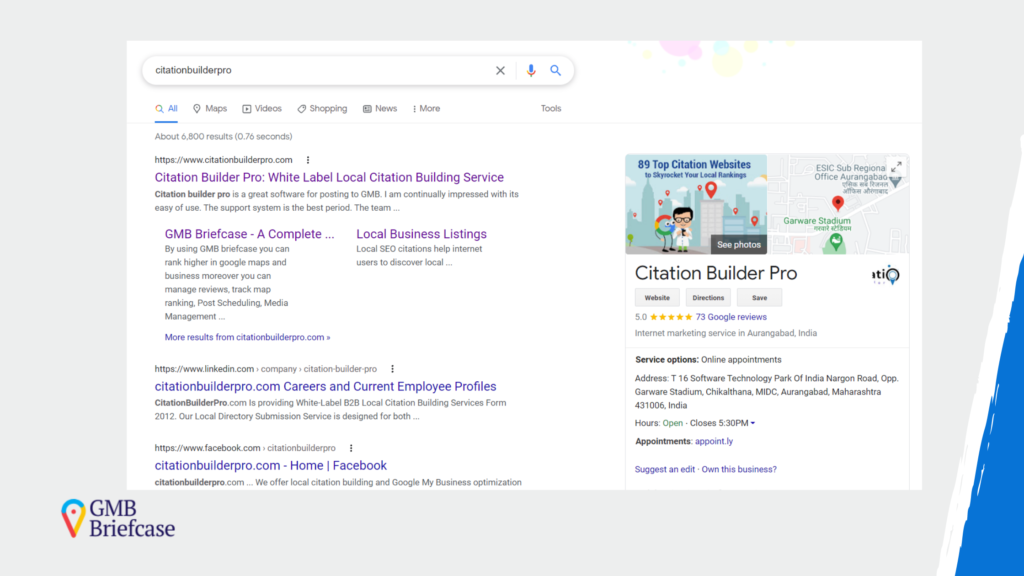
The Google Business Profile for the business will appear on the right pane of your search results. Here, you can view the business website, address, directions, and phone number.
To proceed, Google will prompt you with options to either ‘Suggest an Edit‘ or ‘Own This Business‘ via active hyperlinks. Click on the ‘Own This Business‘ hyperlink.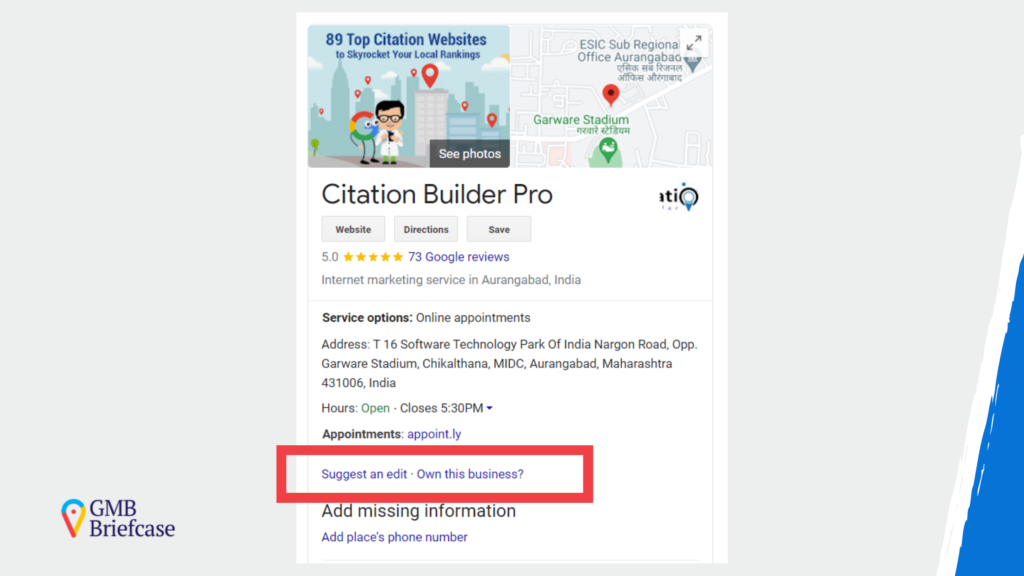
On the next page, you’ll see a message stating, “This listing has already been claimed,” along with a hint of the Gmail account used by the original owner.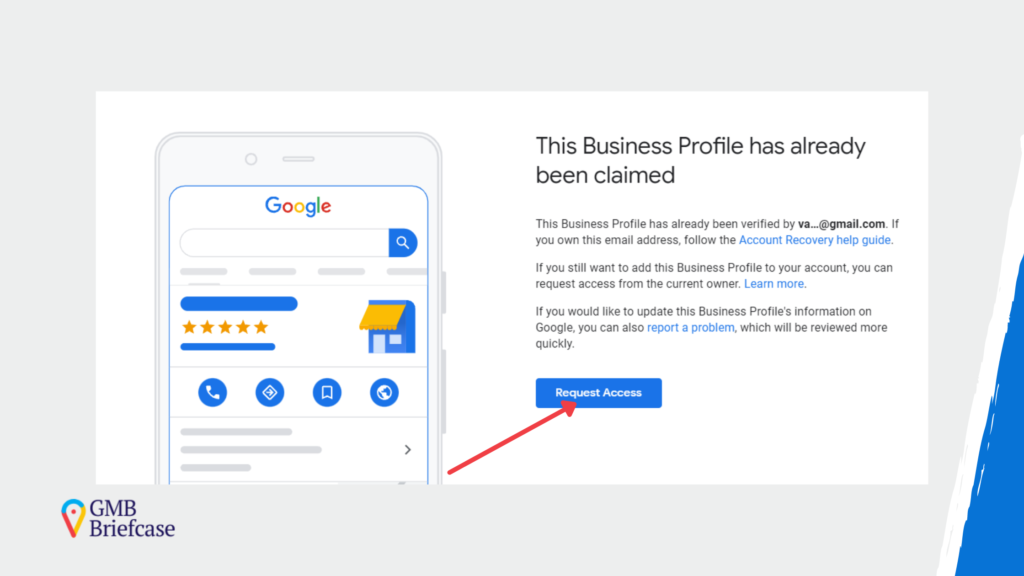
If the Gmail account looks familiar, you can proceed with the request. Next, fill in the required information as prompted. Google Business Profile will then send an email to the original account owner.
Information required during the identity verification process may include:
- Preferred level of access
- Name of the individual or agency
- Affiliation with the business
- Contact information
You will also have the option to choose whether your email and other details can be made public.
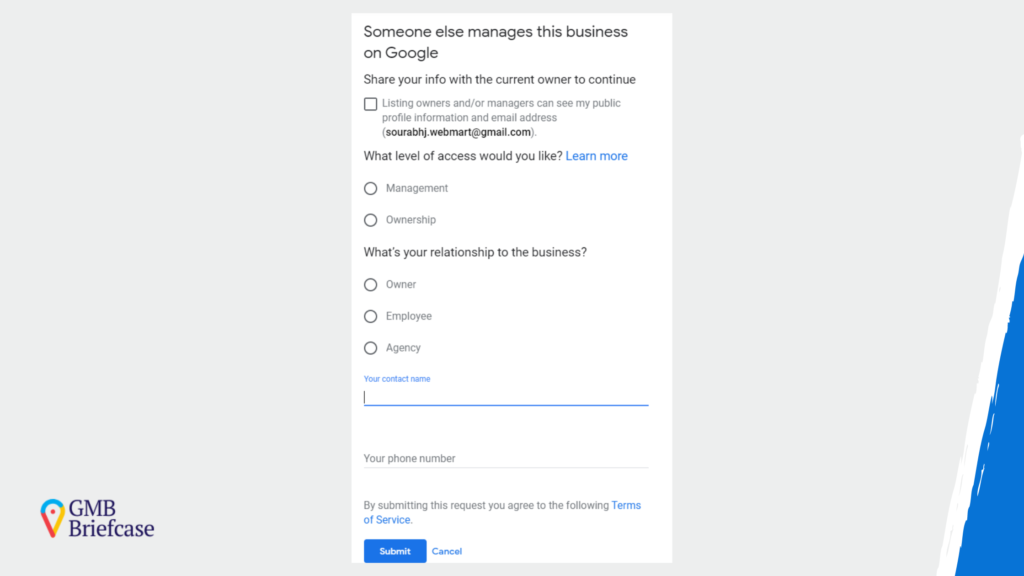 Step 2: Verification
Step 2: Verification
Verification is crucial for establishing the identity of the individual or entity requesting access to the Google Business Profile. It also helps prevent unauthorized access to the profile.
For original account owners who cannot remember their login details, click on the account recovery hyperlink.
If you’re requesting access as an associate of the business, use the ‘Request Access’ hyperlink to bring up a request form. This form requires you to provide verifiable details.
After submitting your request, an email will be sent to the primary owner (or the email address associated with the Google Business Profile) to inform them about the management request.
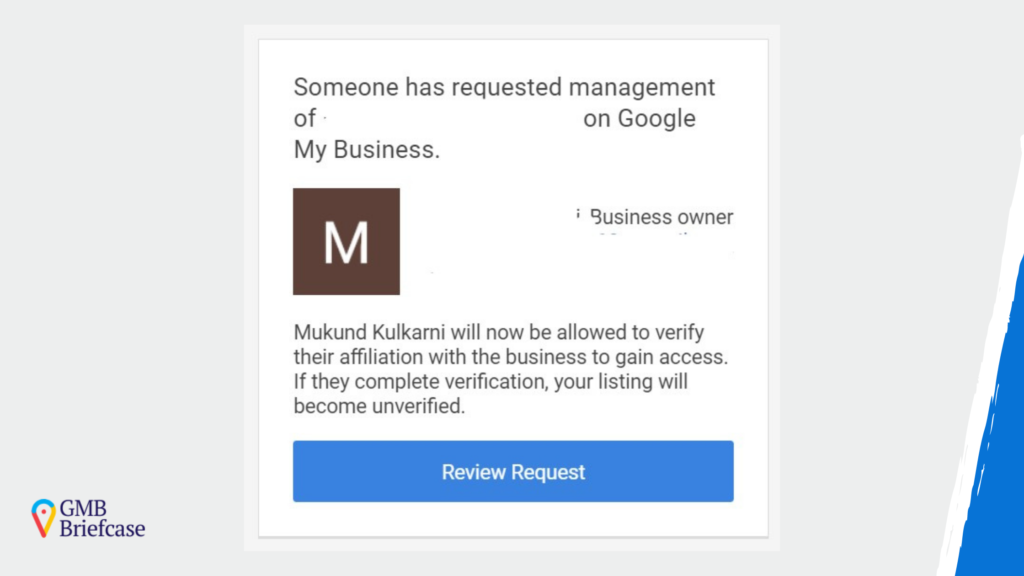
After clicking the “Review Request” button, the primary owner can choose to either approve or reject the request.
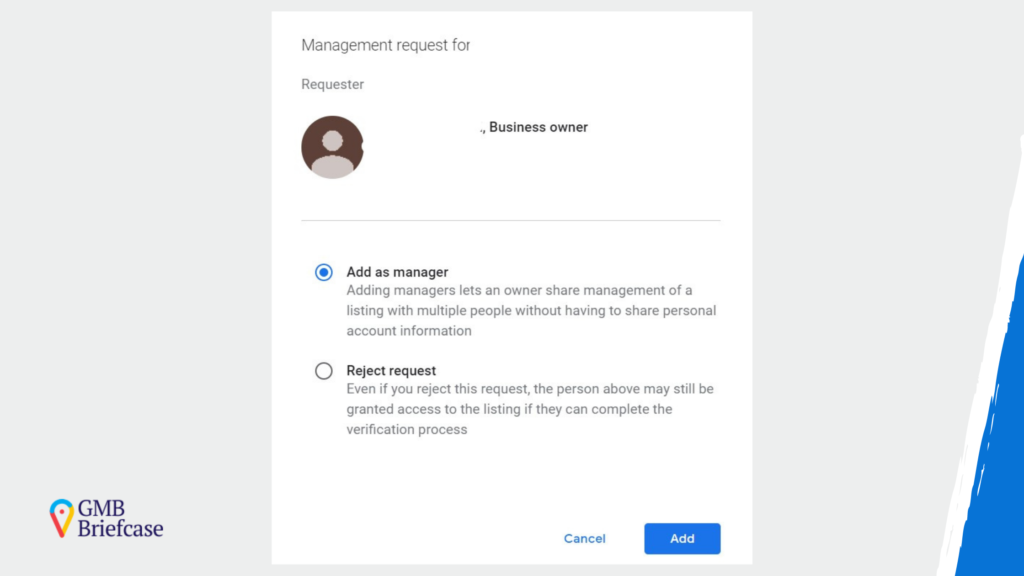
Filling in the rest of the email serves as part of the verification process. In this case, you can request access to the business as an employee, agent, or owner. However, if the owner has lost their login credentials, an email will still be sent to the verified email for the Google Business Profile listing.
You should respond to this email within three days. If the email address has been long abandoned, it is unlikely you will receive a response. Once the three-day window expires, Google Business Profile will contact you with alternative methods to verify your affiliation with the business.
You can verify your ownership by requesting a postcard or using a mobile number, if applicable.
Step 3: Approval
Once the verification process is complete, you will be granted access to your Google Business Profile. The entire process depends on the approval of the current page owner or Google, once your affiliation with the business has been verified. You will receive a notification via email once the request is processed, which should take a maximum of three days. Afterward, you can log into the business profile and manage it with the appropriate access level.
For multi-location businesses, the process is similar. Google Business Profile offers a bulk location management feature, allowing businesses with ten or more locations to manage their online presence as a single entity. You will request access to such a profile as a site manager. With this access, you can manage location settings, claim business citations, and more. If your business isn’t listed on Google Business Profile, you’re missing out! The steps to get started are simple and straightforward.
Final Thoughts
Accessing and managing your Google Business Profile is crucial for optimizing your online presence. Whether you’re recovering lost access or setting up for the first time, the process is straightforward. Verify your affiliation, get approval, and start managing your profile to enhance your local search visibility and SEO. For multi-location businesses, use bulk management features to streamline operations. If you’re not listed yet, it’s time to get started—benefits include increased visibility and better control over your business’s online representation.
Frequently Asked Questions (FAQs):
Q1. How can I request access to my Google Business Profile?
Ans: To request access, search for your business on Google, find the profile on the right pane, and click the ‘Own This Business‘ hyperlink. Follow the prompts to fill out the required information and submit your request.
Q2. What if I’ve lost my login credentials for the Google Business Profile?
Ans: If you’ve lost your login credentials, click on the ‘Account Recovery‘ hyperlink. If you’re an associate requesting access, use the ‘Request Access‘ hyperlink to complete a request form with verifiable details.
Q3. How long does it take to get access to my Google Business Profile after requesting?
Ans: You should receive a notification via email within three days after your request is processed. The exact timing depends on the current owner’s approval or Google’s verification process.
Q4. Can I manage multiple locations with a Google Business Profile?
Ans: Yes, Google Business Profile offers bulk location management for businesses with ten or more locations. You can request access as a site manager and manage all locations from a single profile.
Q5. What if my business isn’t listed on Google Business Profile?
Ans: If your business isn’t listed, you’re missing out on valuable online visibility. The setup process is straightforward, and creating a profile can significantly enhance your local search presence and overall SEO.
