How many times have you tried to close a Google Business Profile but ended up feeling completely confused? This challenge is even greater for people managing multiple GBP accounts. Are you worried about the effect of shutting down one listing might affect your other listings?
This guide walks you through the whole process, from how to delete your Google Business Profile to understanding what happens if you remove your Google business listing.
For multi-location businesses, we will also explain how to remove or hide a single location without impacting the rest of your listings.
What happens If You Delete Your Google Business Profile?
Deleting or removing access to your Google Business Profile can have lasting effects, especially if not done correctly. Here’s what you need to know:
- You only lose management access, not the listing itself. You relinquish control when you remove your profile, but the listing may still appear on Google Search or Maps.
- Customers may still see outdated information. If the profile remains live without an owner, old contact details, hours, or photos may continue showing up, leading to confusion or negative experiences.
- You lose access to valuable insights and reviews. Once removed, you can no longer respond to reviews, view performance metrics, or make updates.
- Multi-location accounts risk a broader impact. Deleting a primary profile may disconnect or affect linked locations if not appropriately handled.
- Reclaiming a deleted profile isn’t guaranteed. If another user claims the listing after you have removed it, getting it back can be difficult or even impossible.
Things to Know Before Removing Your Business Profile from Google Search and Maps
Before you consider deleting your Google Business Profile, it’s essential to understand its long-term impact on your online visibility.
- You can’t permanently delete most Google Business Profiles. Choosing “Remove Business” only removes your ownership or access to the listing.
- The visibility of your GBP will be reduced significantly. But it will still exist publicly on Google Maps and search without your control, especially when someone searches with your business name.
- The profile’s visibility may be significantly reduced, but it will still exist publicly on Google Maps and Search, especially when someone searches for your business name)
- EU businesses have limited removal rights. If your company is located in the European Union, you may be eligible to request complete profile removal under specific data regulations. Google outlines the process here.
- The best approach is often to strip down the listing. Instead of trying to delete your Google Business account, consider removing all data like website link, phone number, etc.
- You can mark your business as permanently closed. If your company has shut down, this option reduces visibility without deleting the profile.
- Multi-location businesses must take extra care. Accidentally removing access to your main profile can disrupt connected locations. It’s safer to manage each listing individually, especially if you plan to delete just one business location from Google.
Removing or canceling a Google Business account requires more than just clicking a button. Consider marking the profile closed or wiping its data if full deletion isn’t possible. If you ask, “Can I delete my Google Business and start over?” Yes, but not without trade-offs.
How to Permanently Close & Delete a Google Business Profile?
While entirely deleting a Google Business Profile isn’t always possible, you can mark a business as permanently closed or remove your access. Here’s how:
- Go to Google Business Profile Manager and select your business. Click Edit profile > Hours > edit hours and choose Permanently closed. This signals to Google (and users) that the company no longer operates.
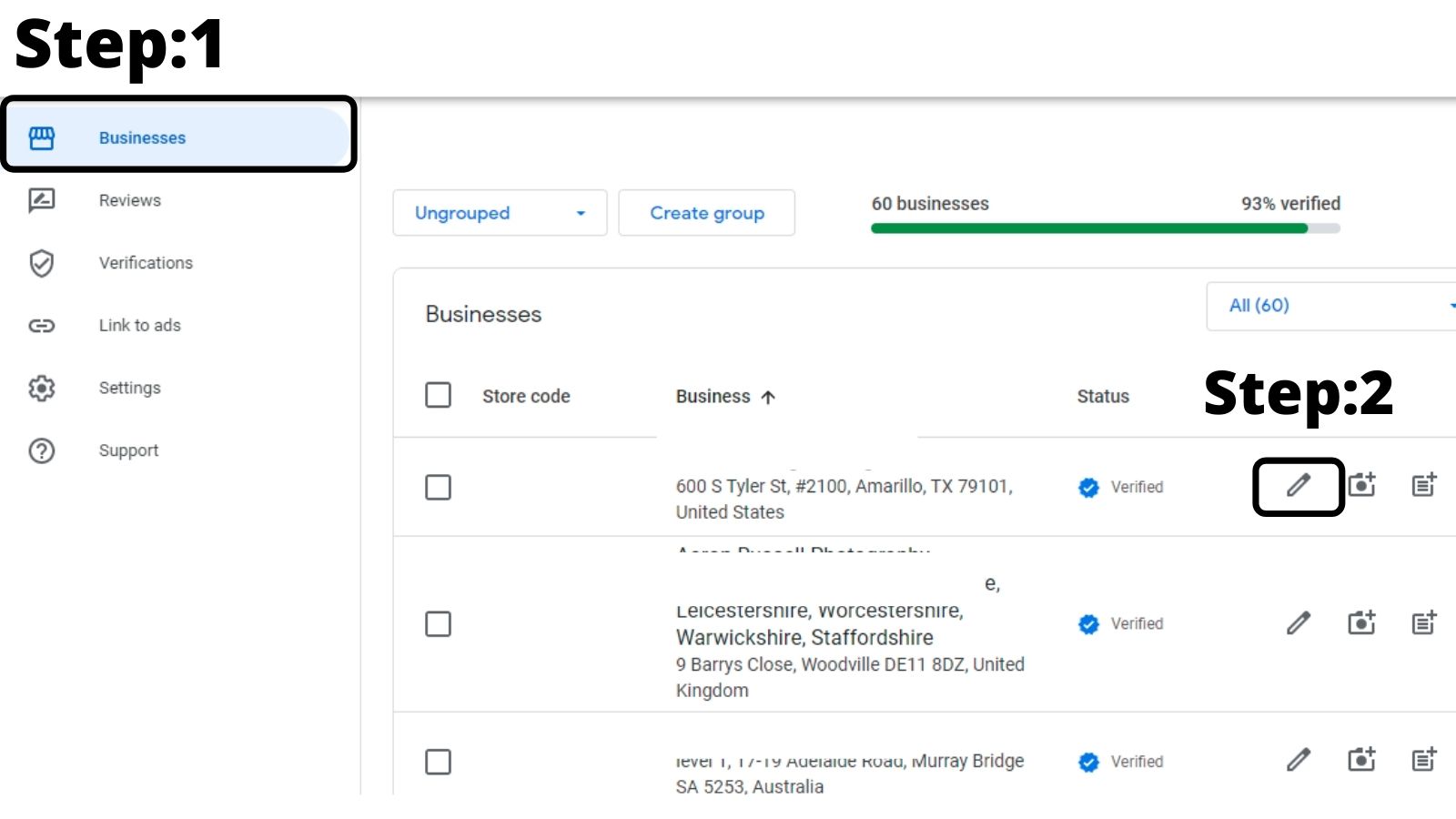
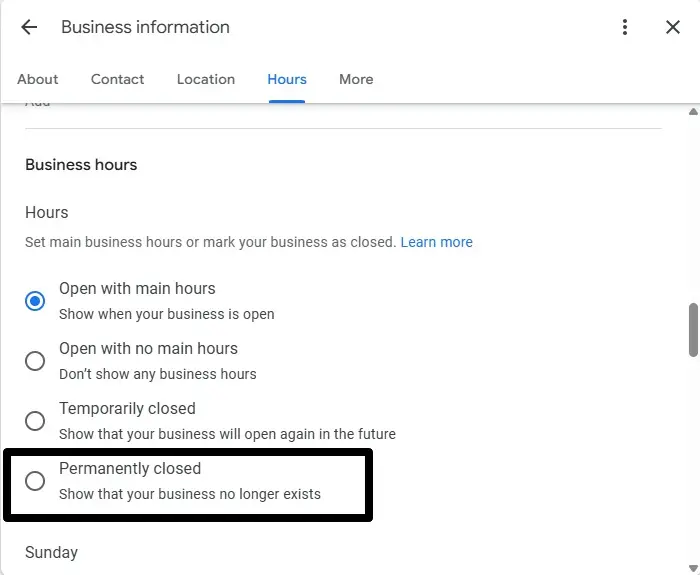
- Now to delete the GBP profile, again go to the Google Business Profile Manager > Click on the checkbox ✅ next to the listing you want to remove from the list of Businesses > Click on the Actions drop-down button > Remove business.
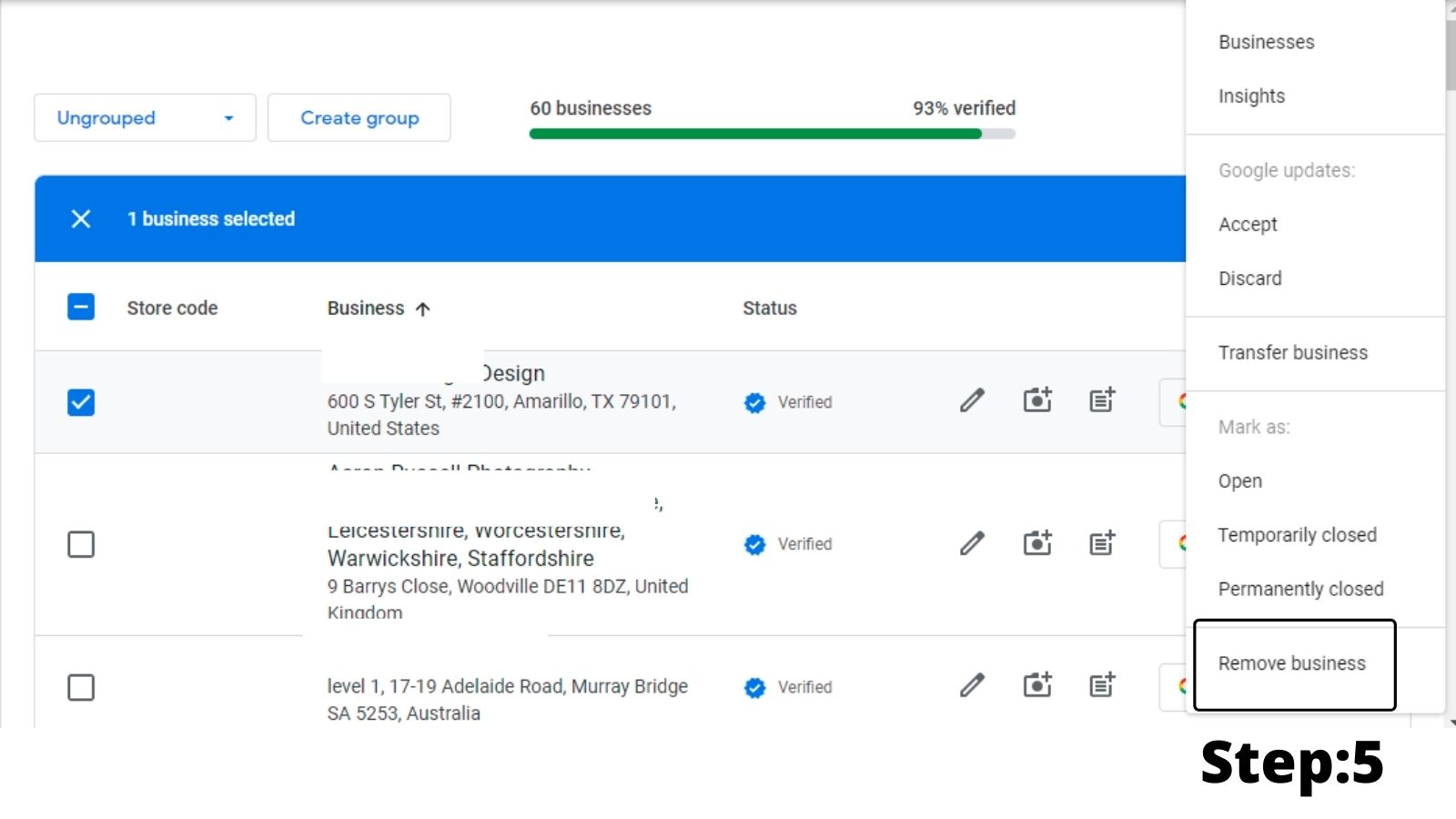
This will remove your access to the GBP. It won’t delete the business listing from Google search and maps. - Alternative: Delete business information manually. Go to Edit Profile and delete phone numbers, website URLs, business descriptions, images, and posts. While this won’t erase the profile, it reduces its visibility and impact.
- For closed or unverified businesses, submit a removal request. If the business is permanently shut and not managed, you can report it as closed or request removal through Google Maps.
Note: Requesting the removal of your GBP does not guarantee that the listing will be removed from Google search or maps permanently.
How to Delete Multiple Google Business Listings at Once?
If you manage multiple locations or listings, here’s how to handle removals in bulk:
- Sign in with the Google account linked to your business profiles. Tick the checkboxes to the left of each business listing you wish to remove.
- Click on Actions > Remove businesses. This step will remove the selected businesses from your listings.
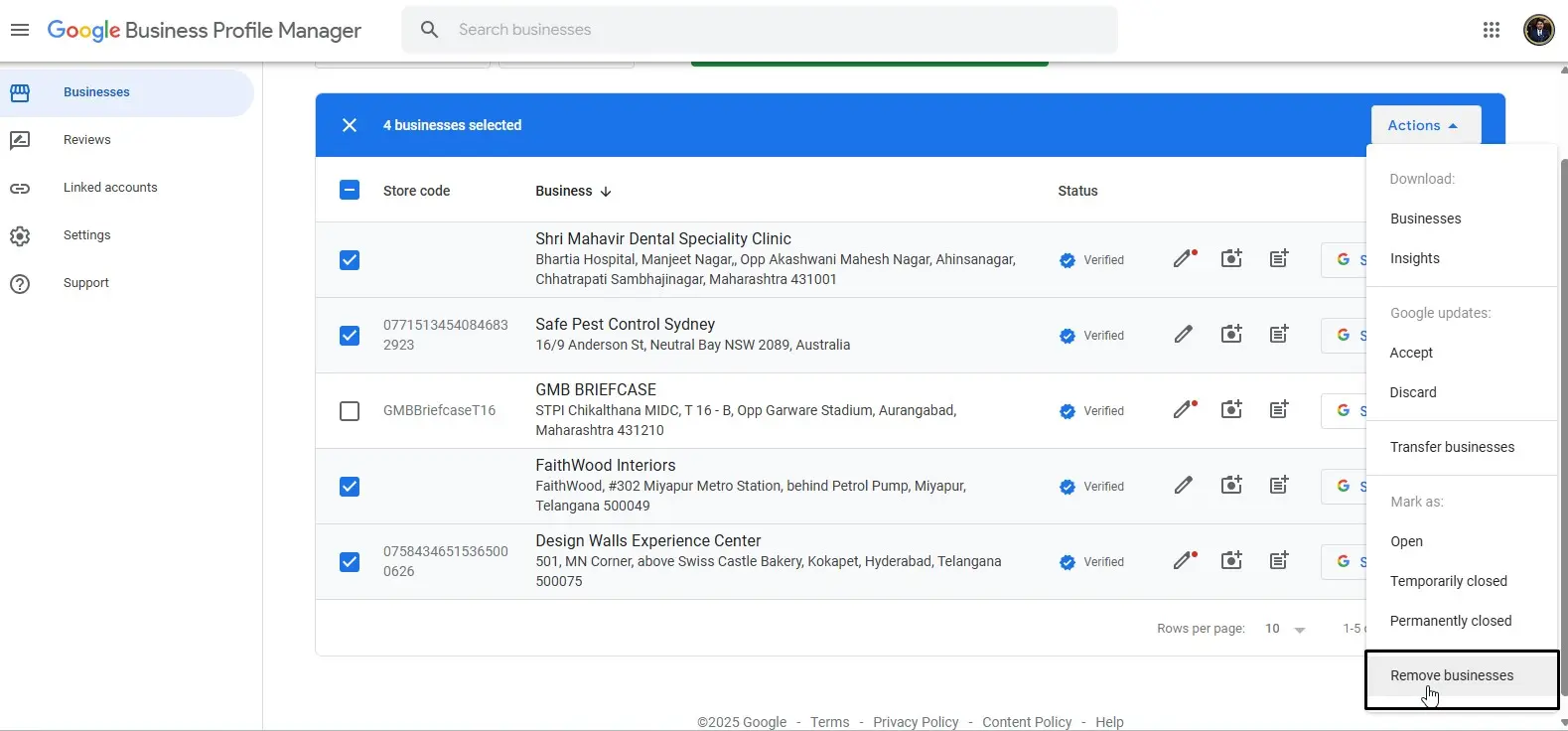
- Alternative: To mark several locations permanently closed, Google allows bulk data edits (not deletions) using spreadsheet templates. See the bulk location management guide.
- For bulk deletion of information (e.g., phone, website, hours): You can download a spreadsheet template, edit the data, and re-upload via the bulk upload tool for changes.
If you are running a multi-location business or a franchise, you can use Local SEO software like GMB Briefcase to manage all your business locations in a single dashboard. Using GMB Briefcase, you can also delete any specific location or multiple locations without compromising the performance of your operational listings.
When Should You Remove a Google Business Listing?
Removing a Google Business Profile should be a deliberate choice, not a quick reaction. Here are valid scenarios where removing your business from Google or closing your profile may make sense:
- Your business has permanently shut down. If you are no longer operating, marking your listing as “Permanently Closed” ensures customers aren’t misled.
- There’s a duplicate or outdated listing. Duplicate listings can confuse customers and harm your local visibility. Requesting removal or merging them through Google is the best option in such cases.
- You have rebranded or relocated significantly. If your business name, services, or address has changed drastically, starting over with a new profile may be better than editing an existing one—provided you’ve evaluated the local SEO risks.
- You no longer want to manage the business profile. You can remove your access if you are no longer involved with the business or transferring control. But note: the listing may still remain public.
- Legal or privacy concerns require removal. For example: if you accidentally created a listing for a private residence or confidential location, removal is often necessary.
FAQs About Removing Your Business Listing from Google Search & Maps
How long does it take to remove my business from Google?
If you mark your business as “Permanently Closed,” the change is visible within minutes, though Maps indexing may take up to 24–48 hours. Removal requests (e.g., for duplicates or policy violations) submitted to Google can take several days to review.
Can you recover a deleted Google Business Profile?
If you have only removed your access or marked the business closed, you can often reclaim it by verifying ownership again. However, if another user claims it in the meantime or if the profile is removed by Google, recovery may not be possible.
Can I delete my Google Business account and start over?
Yes, you can remove your access and create a new listing, but “starting over” may lead to local SEO challenges. Reviews, photos, and listing history often remain visible on the old profile, and duplicate profiles could trigger GBP suspension. It’s usually better to update an existing profile than to delete and restart.
Will deleting my Google Business Profile delete reviews?
No. Google reviews are tied to the business listing, not your account. Even if you remove your access, the listing and its reviews may remain visible unless Google removes the entire profile for verified reasons like permanent closure or policy violation.
When relocating, should I delete GBP and create a new one?
No, in such a case, updating the address is recommended for better local visibility as it will keep all your reviews, photos, and GBP posts intact.

