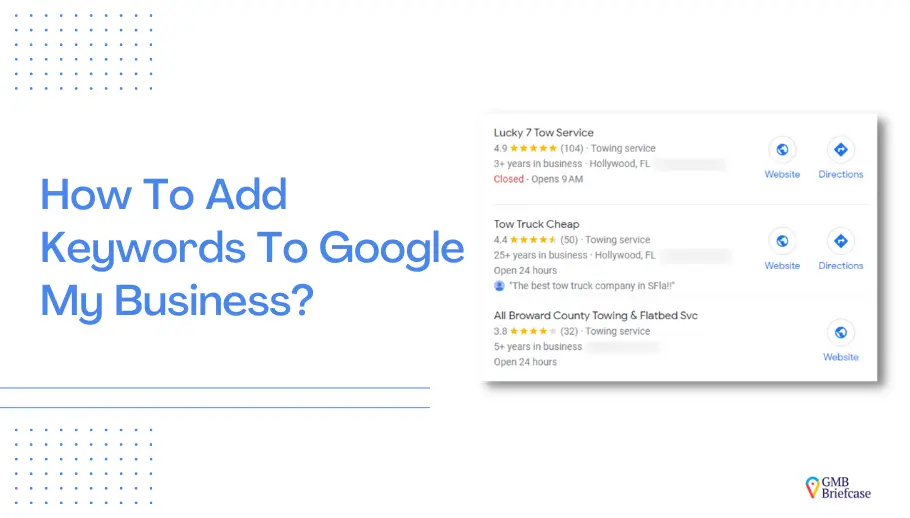
Are you looking to boost your business’s online visibility and reach? A great way to do this is by adding the right keywords to your Google My Business listing. By strategically adding relevant keywords to your Google My Business page, you can significantly increase your chances of appearing in local search results and attracting potential customers.
In this blog post, we will guide you through the process of how you can effectively add keywords to Google My Business, ensuring that your business stands out in the crowded online marketplace. By focusing on Google My Business keyword optimization and enhancing your digital marketing strategy, you’ll be better equipped to improve your local search visibility and drive more traffic to your website.
Follow These Steps To Add keywords To Your Google My Business
1. Use Relevant Categories Better Visibility
Using relevant categories in your Google My Business account is essential for maximizing your online visibility and attracting the right customers. By accurately categorizing your business, you ensure it appears in relevant search results and reaches your target audience.
By accurately categorizing your business, you ensure that it appears in relevant search results and reaches your target audience.
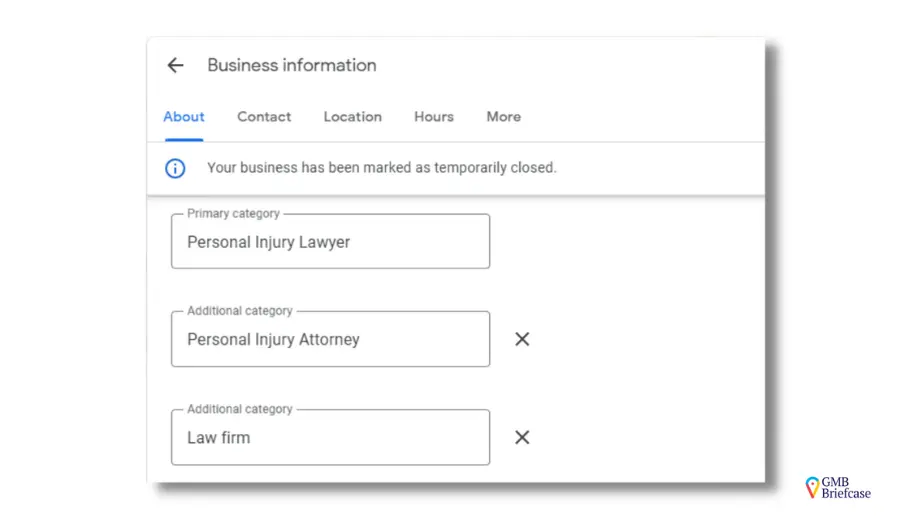
For example, a medium-sized personal injury attorney and employment attorney in Austin, Texas, can select categories like “Personal Injury Attorney,” “Employment Attorney,” and “Law Firm” to represent their services accurately. This way, they increase their chances of appearing in relevant searches and attracting potential clients.
A case study of such an attorney shows that implementing relevant categories resulted in a significant 116% increase in first-time GMB calls, highlighting how effective category optimization can be in driving customer engagement.
2. Include Keywords in Your Google My Business Description
When it comes to optimizing your Google My Business profile, incorporating keywords in your description is a game-changer. By adding relevant keywords to your business description, you provide both Google and potential customers with valuable insights about your offerings.
For example, if you own a cozy café in a bustling city, strategically including keywords like “artisanal coffee,” “homemade pastries,” and “relaxing ambiance” helps paint a vivid picture for readers. This approach not only highlights what makes your café special but also entices visitors to check out your charming spot.
So, whether you run a trendy boutique, a family-owned restaurant, or a tech startup, remember that incorporating keywords in your Google My Business description is your golden ticket. It allows you to stand out from the competition and capture the attention of eager customers.
3. Naturally Integrate Keywords into Google My Business Posts
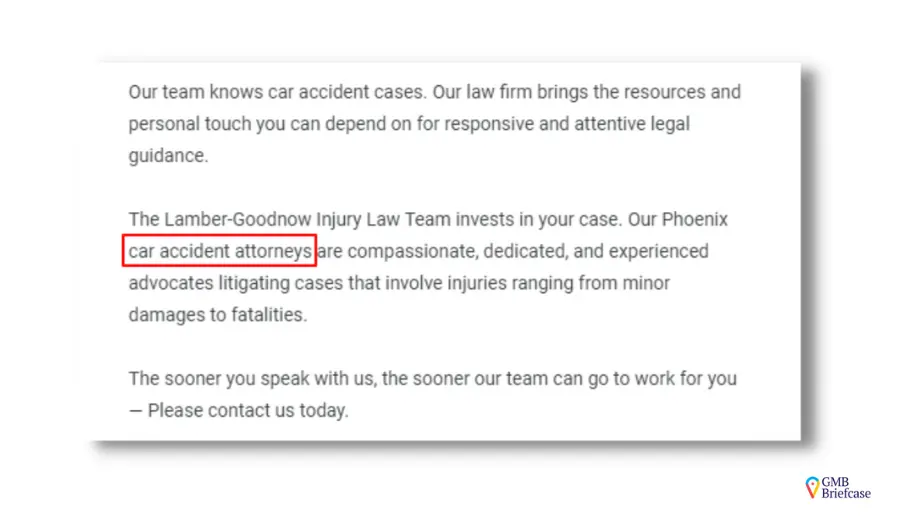
Naturally, adding keywords to your Google My Business posts can positively impact your online presence and customer engagement. While it may not drastically boost your search rankings, it’s still a great way to connect with your target audience and enhance their experience.
When crafting your GMB posts, focus on providing valuable information, addressing customer needs, and highlighting what makes your business unique. By incorporating relevant keywords, you improve visibility and better engage with potential customers on Google Maps and Google Search.
4. Utilize The Services And Product Features
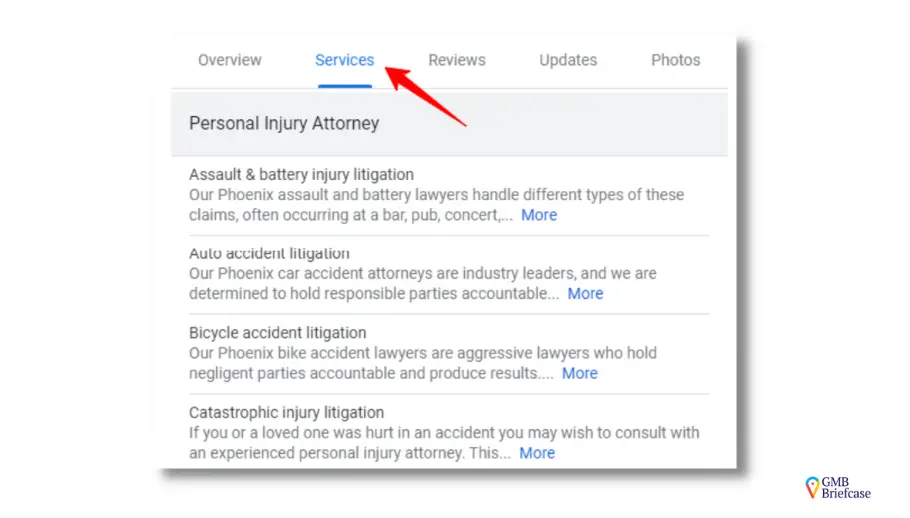
Google My Business allows you to highlight your services and products. When adding these details, make sure to include relevant keywords in their descriptions. This not only helps Google understand what your business offers but also improves your chances of appearing in search results for specific keywords related to your products or services.
According to a study conducted by Sterlingsky, the “services” feature in GMB listings impacts your listing’s ranking. By optimizing this feature with keywords, you can better align with user intent and attract potential customers.
5. Create and Optimize Your Google My Business Site with Keywords
Google My Business offers an easy way to create a simple website directly from your listing. Take advantage of this feature to establish a strong online presence for your business.
To maximize its benefits, ensure you optimize the website content with relevant keywords. This step not only helps Google understand your business better but also improves your chances of ranking higher in search results.
According to a study by Search Engine Land, businesses with a GMB website experienced an average of 25% more views compared to those without a website. By effectively optimizing your Google My Business site, you can enhance your visibility and drive more organic traffic to your business.
6. Include Keywords In Attributes
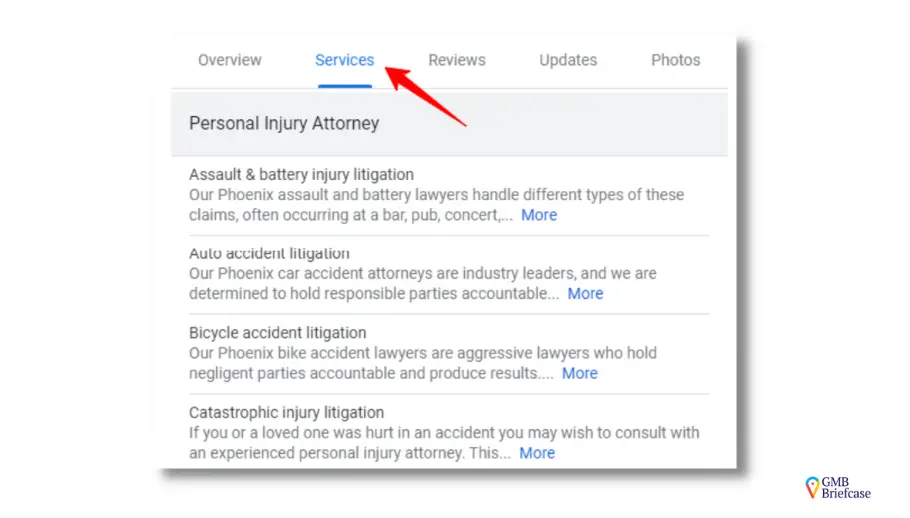
Google My Business allows you to provide extra details about your business through attributes. These attributes can include anything from payment options to accessibility features. To enhance your listing, make sure to add relevant keywords when completing these attributes.
For instance, if your business offers gluten-free options, include the keyword “gluten-free” in the attribute description. This helps Google associate your business with the specific keyword, boosting your chances of appearing in relevant search results.
In a study conducted by Sterlingsky, they explored the impact of including keywords in Google My Business attributes. They added the “Identifies as Women-led” attribute to a GMB profile that had no other SEO efforts. Initially, there was no immediate change in ranking.
However, by March 29, the business began ranking for the keyword “Women Paralegal,” and by April 21, the rankings for that keyword surged significantly, even without additional SEO work on the website or profile.
This study highlights the potential impact of identity attributes in GMB as a ranking factor. It shows that incorporating relevant keywords in attributes can significantly influence search rankings over time.
7. Add QNA With Relevant Keywords
According to various case studies, businesses that actively engage in Q&A discussions on their Google My Business listings experience a significant boost in customer engagement and conversions, often by up to 30%. By addressing common industry questions, you position yourself as an authority, which builds trust with potential customers.
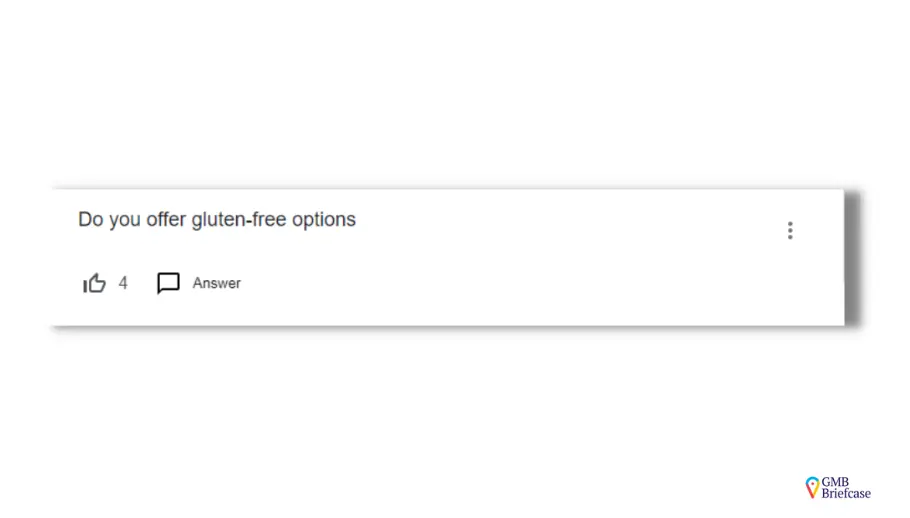
For example, consider a local bakery that leverages the power of Q&A on its GMB listing. They could address frequently asked questions like “Do you offer gluten-free options?” or “What is the price range for your specialty cakes?” By integrating relevant keywords into these answers, they not only provide valuable information but also improve their ranking in related search results.
As a result, the bakery’s customer base grows, and their revenue increases. I personally witnessed the benefits of incorporating Q&A with relevant keywords in a client’s business. By answering specific questions about his services and products, I saw a noticeable rise in customer engagement and organic traffic.
This strategy not only enhanced his search engine rankings but also built trust and credibility among potential customers.
Pro Tip: Adding photos to your Google My Business account is an excellent way to enhance your online presence and engage potential customers. Whether you operate a cozy café, a trendy boutique, or a bustling gym, visual content can be incredibly effective in capturing attention.
However, there’s a key to making the most of this feature: choose your images wisely! Select photos that showcase your unique offerings, highlight your ambiance, and feature satisfied customers. Additionally, remember to include relevant keywords in your photo descriptions to boost search visibility.
By strategically using images and keywords, you can significantly improve your Google My Business profile, attracting more customers and enhancing your overall digital marketing strategy.
Watch This YouTube Video To Add keywords In Your Google My Business
Final Thoughts
In conclusion, mastering the art of adding keywords to Google My Business can greatly enhance your online presence and drive more organic traffic to your business.
It’s important to remember that keyword optimization isn’t about cramming as many keywords as possible into your content. Instead, focus on understanding your target audience and their search intent. Create valuable and engaging content that naturally incorporates those keywords.
By balancing SEO with user experience, you can develop a strategy that not only helps you rank higher on Google but also captivates and converts your audience.
However, the journey doesn’t stop here. Knowledge is meant to be shared, and the true power of this information lies in its ability to help others.
So, I encourage you to share this blog with your friends, colleagues, and fellow business owners. By doing so, we can build a community of empowered entrepreneurs who understand the significance of keywords and use them effectively to improve their Google My Business presence.
Frequently Asked Questions
Q1. How Can I Research and Identify the Most Relevant Keywords for My Business?
Ans: To find the best keywords for your business, start by thinking like your potential customers. What terms or phrases would they use when searching for your products or services? Brainstorm a list of relevant keywords and then use tools like Google Keyword Planner or SEMrush to discover more options. By experimenting with these tools, you can pinpoint the keywords that will enhance your Google My Business presence and boost your visibility.
Q2. Should I Add Keywords to My Local Business Title?
Ans: Adding keywords to your business title on Google My Business is not recommended. According to Google’s guidelines, this practice is discouraged and can even lead to penalties. Instead, focus on creating a genuine, engaging business profile that highlights your unique offerings and aligns with your customers’ needs.
Q3. How Often Should I Update My Google My Business Profile?
Ans: To keep your Google My Business profile fresh and relevant, update it regularly. Aim to make updates at least once a month or whenever there are significant changes to your business, such as new services or promotions. Regular updates can help improve your search visibility and keep customers informed about your latest offerings.
Q4. Can Photos in My Google My Business Profile Affect My Search Rankings?
Ans: Yes, photos in your Google My Business profile can influence your search rankings. High-quality images that showcase your products, services, and business environment can enhance customer engagement and attract more visitors. Adding relevant keywords to your photo descriptions can also improve your search visibility.
5. How Do I Use Q&A on Google My Business to Improve Customer Engagement?
Ans: Using the Q&A feature on Google My Business can boost customer engagement and help address common queries about your business. Provide clear, keyword-rich answers to frequently asked questions to improve your search rankings and build trust with potential customers. This strategy can enhance your online presence and drive more organic traffic to your business.
