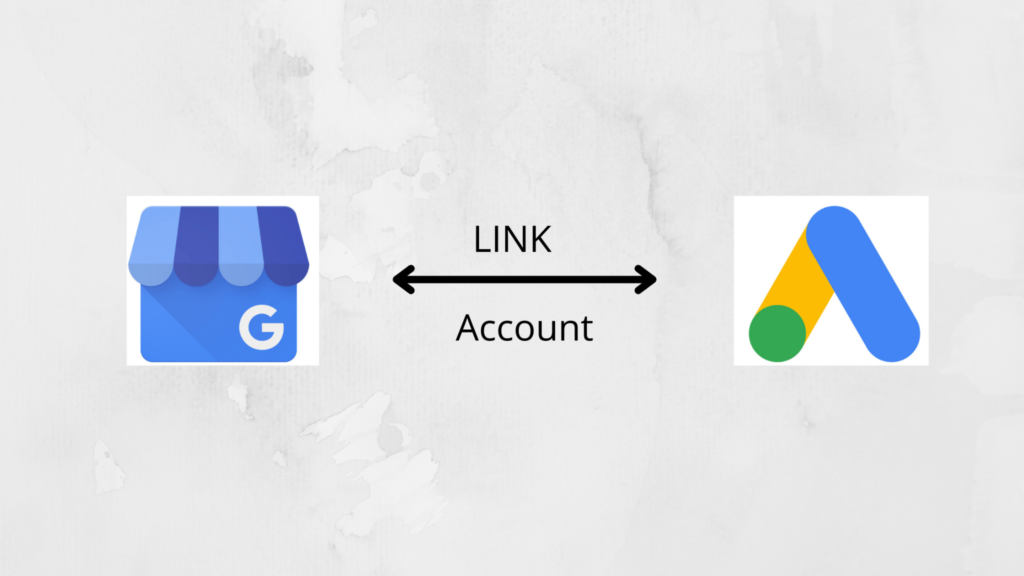
If you’re a small business owner wondering how to link Google My Business to AdWords, this step-by-step guide is for you. In just 10 minutes, you’ll learn how to seamlessly connect your accounts.
By following this guide, you’ll enhance your online advertising strategy, ensuring that your ads direct customers to the right pages.
Table of Contents:
- Why Link Google My Business to AdWords
- How to Connect AdWords with Google My Business
- Benefits of Linking Your Accounts
- FAQs on Managing Linked Accounts
- Conclusion
Discover Why You Should Link Google My Business to AdWords
If you’re using Google Ads to display ads across search engines and other sites, linking AdWords to Google My Business is essential. By doing so, you ensure that your AdWords account is always synchronized with the most current information. For instance, if your store location or contact details change, syncing these updates between AdWords and Google My Business prevents visitors from ending up at the wrong location or encountering issues contacting you. Thus, following this linkage process is crucial for maintaining accurate and effective advertising.
How to Link AdWords with Google My Business
1. Open Your Google My Business Dashboard
2. In the Left Navigation Menu, Select the Option to Create an Ad
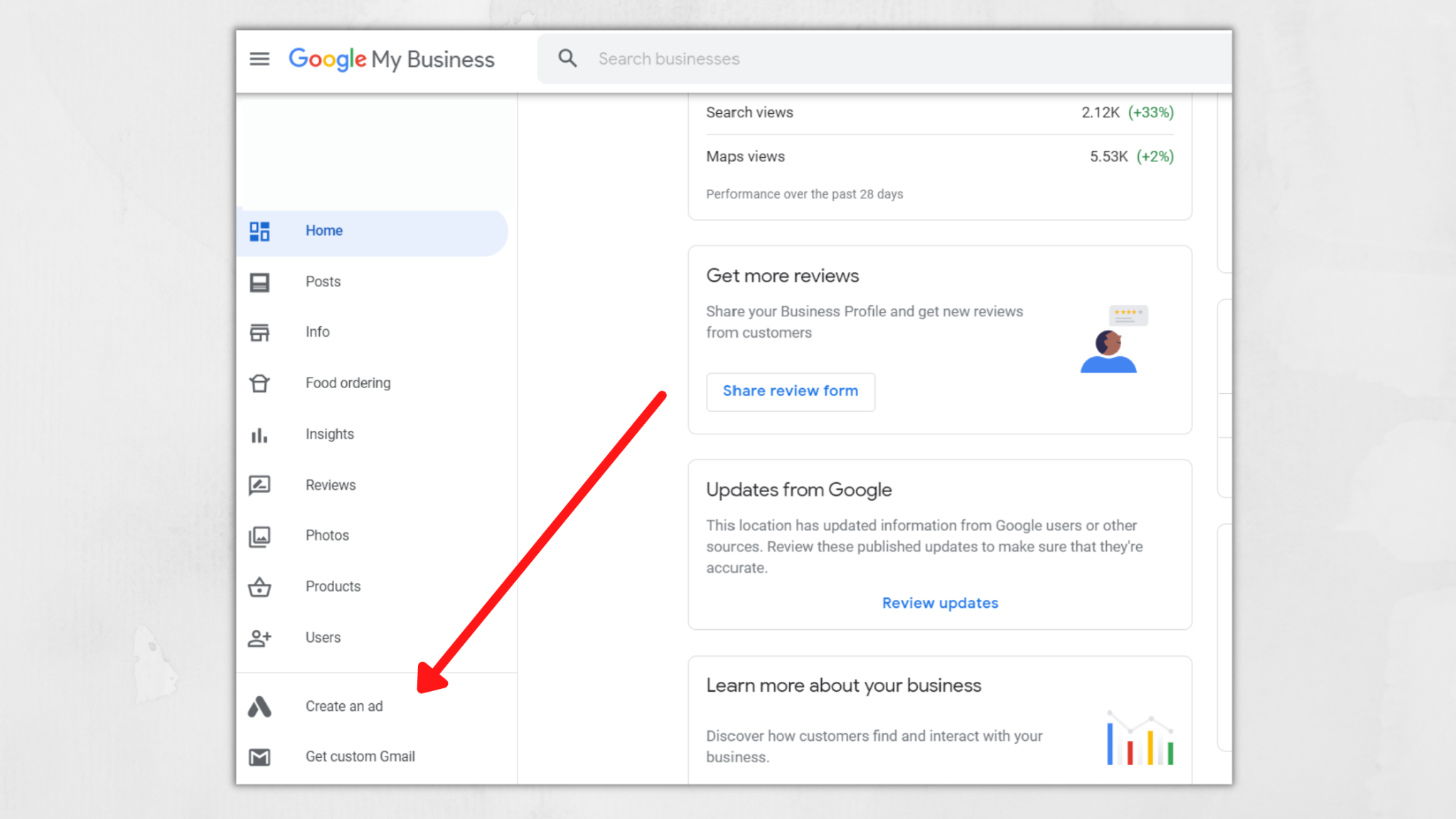
3. When a Message Appears (as shown in the image below), Click “Let’s Go”
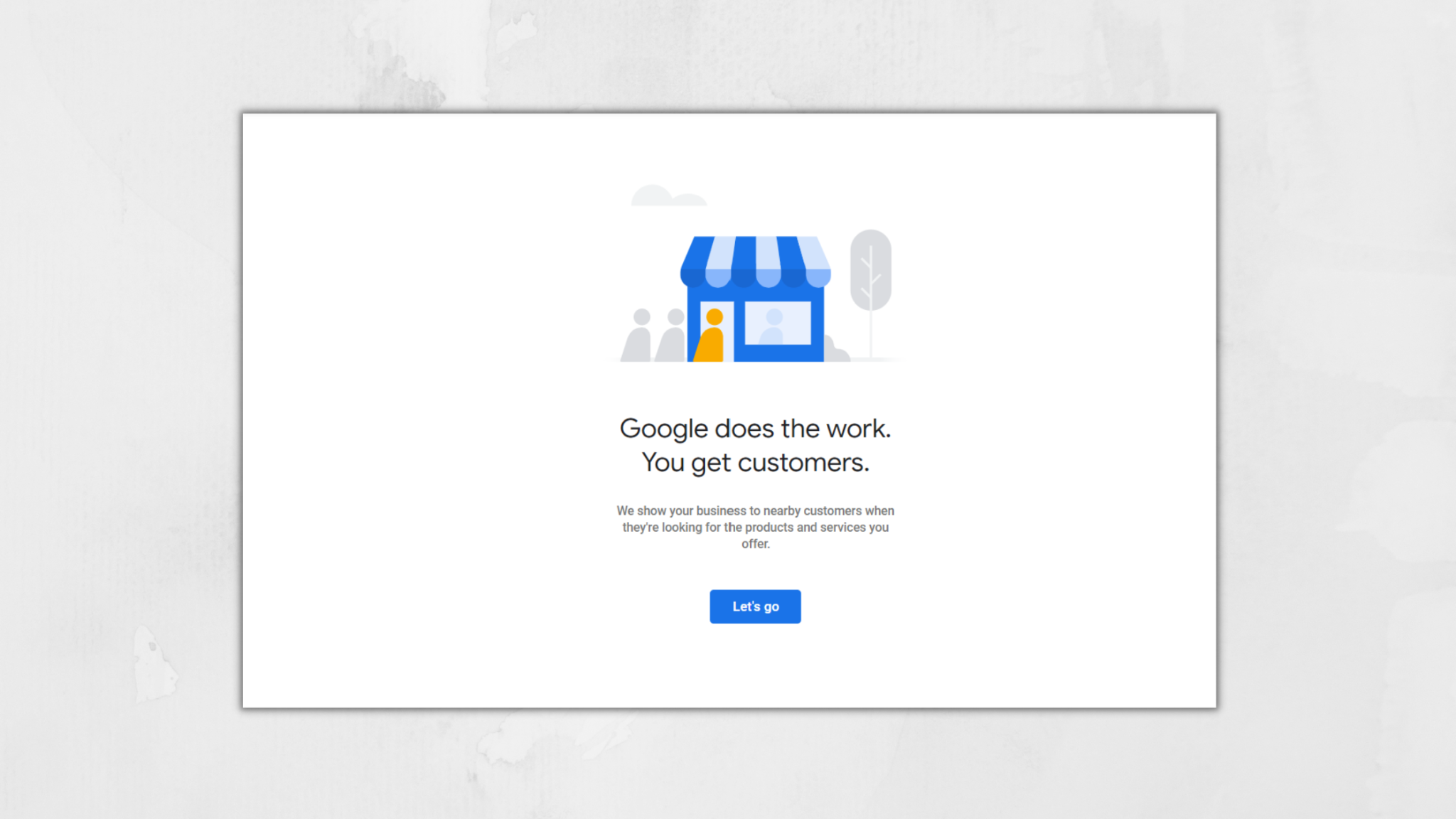
4. Confirm Your Basic Information, such as NAP (Name, Address, Phone), Products, and Services, and then Click “Next”
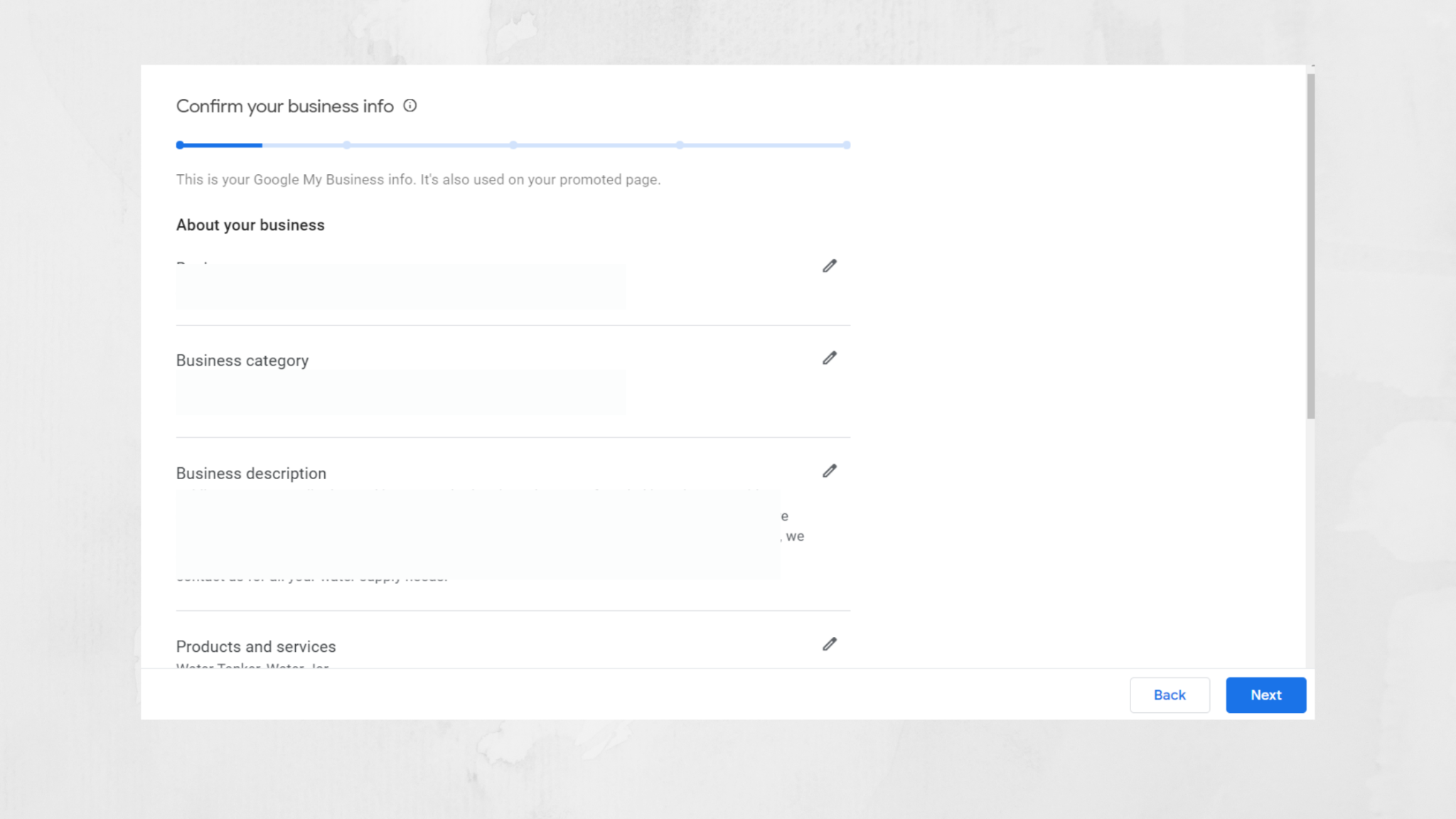
5. Review the Ad Preview That Appears, and Click “Next”
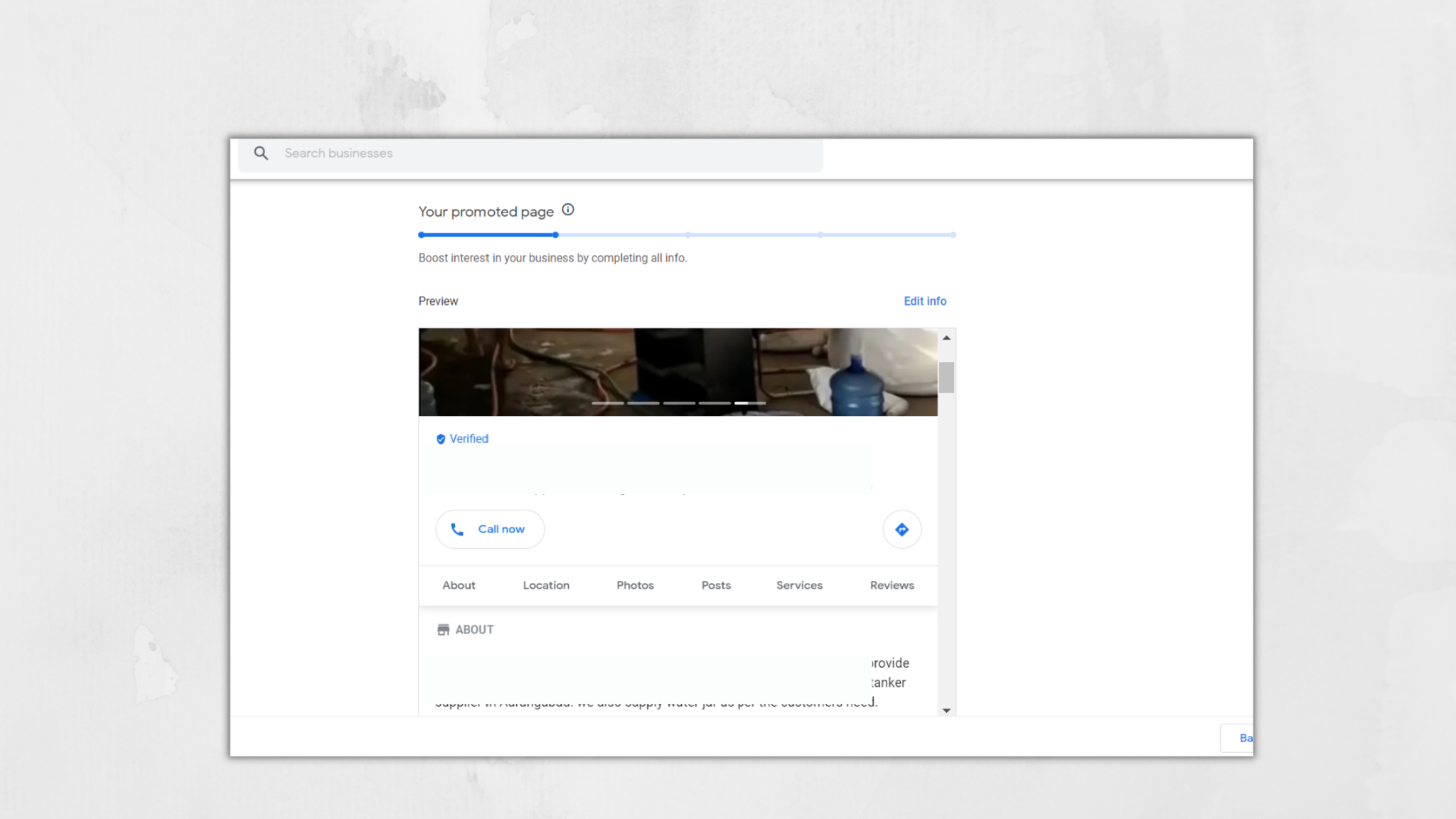
6. Set Up Your Contact Information for the Ads
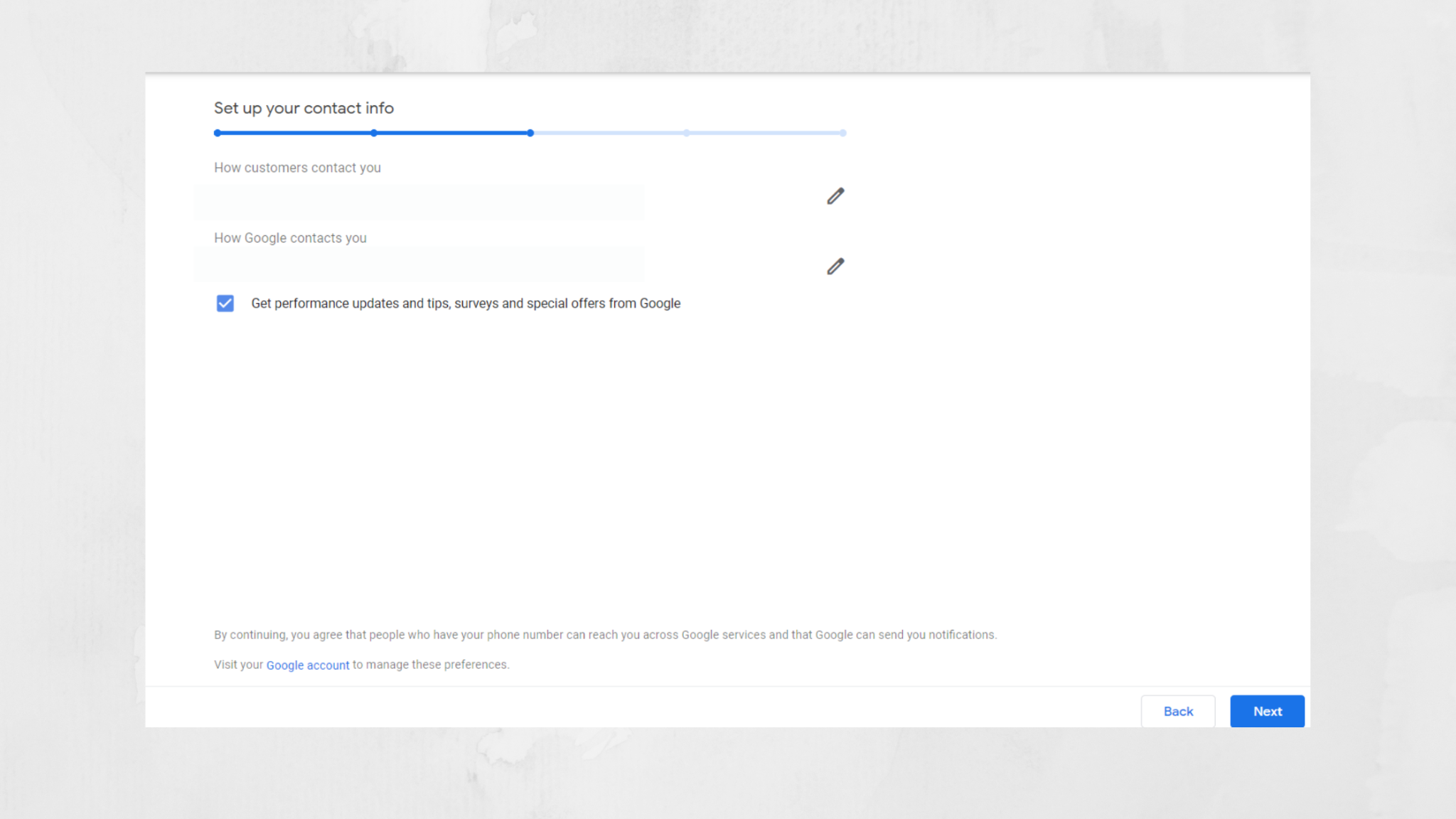
7. Google Will Provide You with Estimated Ad Results and Costs
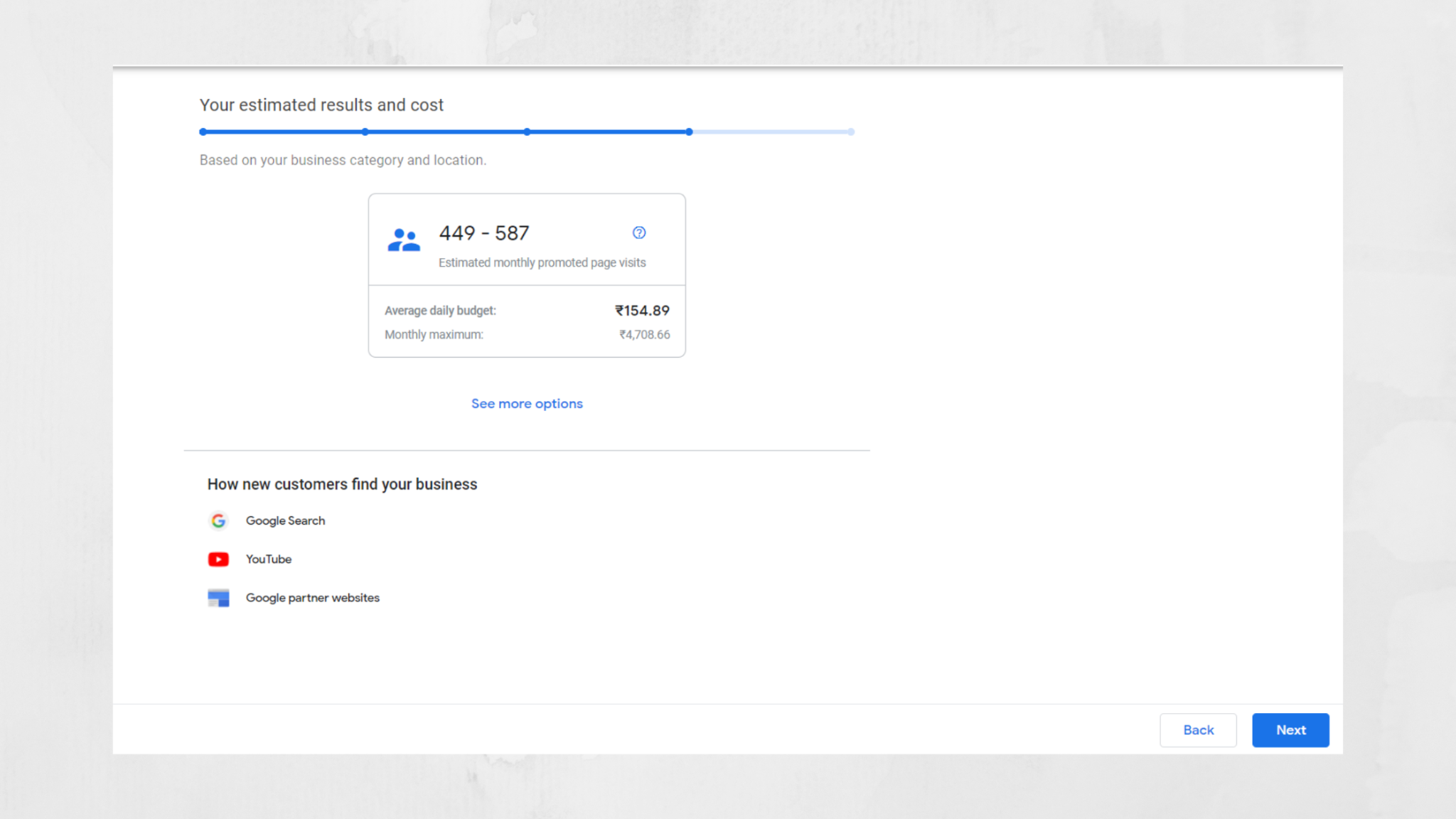
8. Add a Payment Method, and You’re Done
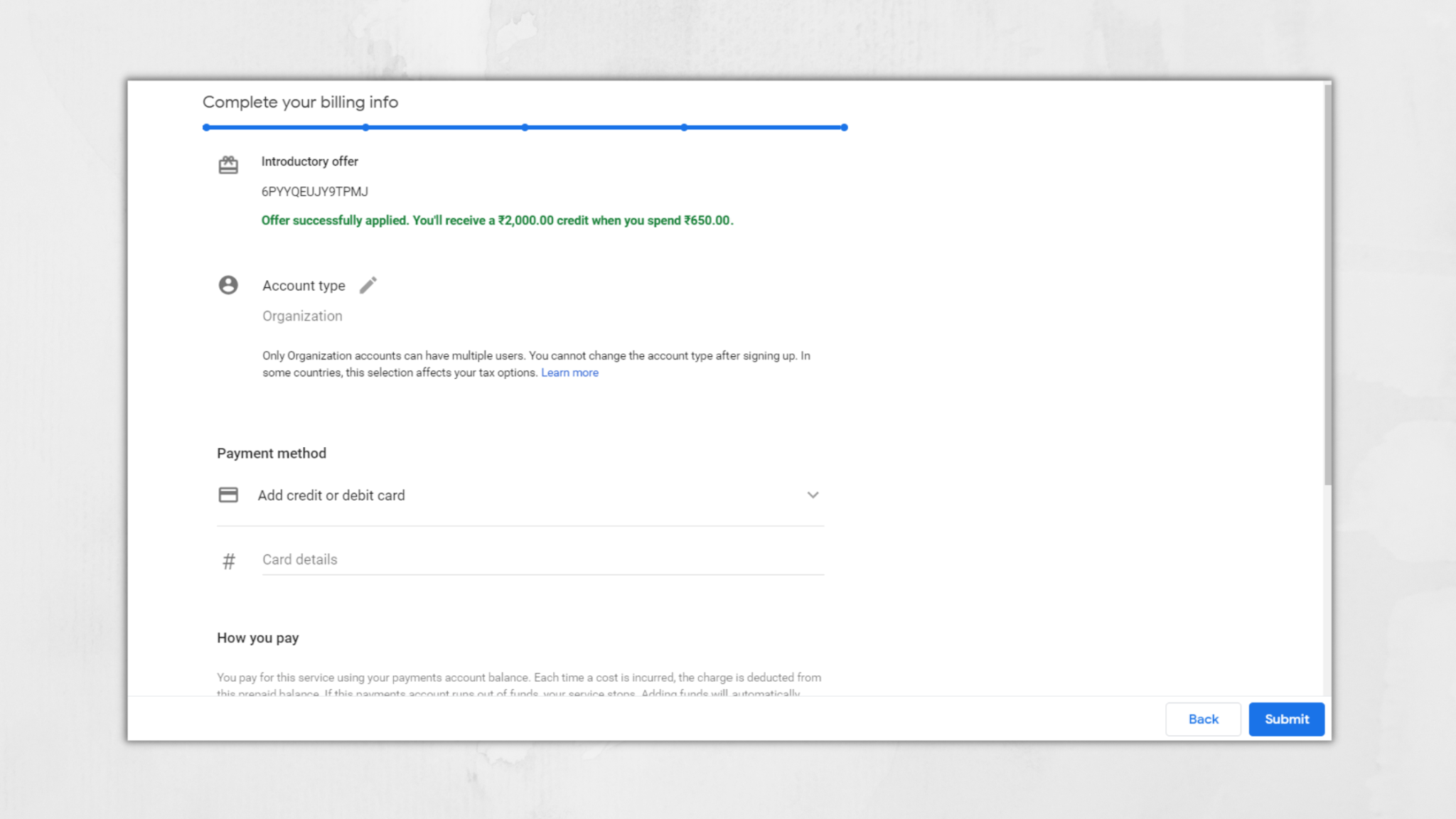
Benefits of Linking Your Google My Business and AdWords Accounts
Simplified Management: The integration of Google My Business and AdWords streamlines management, eliminating the need for separate campaigns for each location and website.
Unified Platform: Manage all your sites and locations from one platform with the linked account, instead of handling multiple accounts.
Automatic Address Presentation: The integration automatically presents the correct address based on keyword targeting and geographic area, enhancing search engine optimization.
Complete Control: Manage everything under your primary AdWords campaign, providing complete control over your various locations.
Enhanced Exposure: Your location can appear in users’ searches for “nearby businesses” on Google Maps with the integration.
Increased Impressions and Reduced Costs: Connecting these accounts improves exposure as the algorithm prioritizes ads linked through GMB and AdWords, leading to increased impressions and lower costs.
Conclusion
Google My Business is essential for a strong online presence. By linking Google My Business with AdWords, you can expand your reach and showcase your offerings more effectively. Connecting these accounts ensures your business reaches a wider audience and drives more traffic to your store.
Link Google My Business with AdWords today and start attracting more customers to your business!
Frequently Asked Questions (FAQs):
Q1. Are Google Ads and Google My Business the Same?
Ans: No, Google Ads and Google My Business are distinct platforms. Google Ads is used for online advertising, while Google My Business helps manage your business information on one platform.
Q2. Can I Run Ads Directly on Google My Business?
Ans: You can’t run ads directly on Google My Business, but you can use location extensions in Google Ads to display your business locations in your ads.
Q3. How Much Does Google Charge for Ads?
Ans: The cost depends on the keywords you are targeting and their associated prices.
