
Managing your Google Business Profile (GBP) effectively is essential for improving local SEO and ensuring accurate information across multiple locations. One powerful yet often overlooked feature is the store code. Whether you’re managing a single store or hundreds, understanding and using store codes can simplify business operations and boost your online presence.
What Is a Store Code?
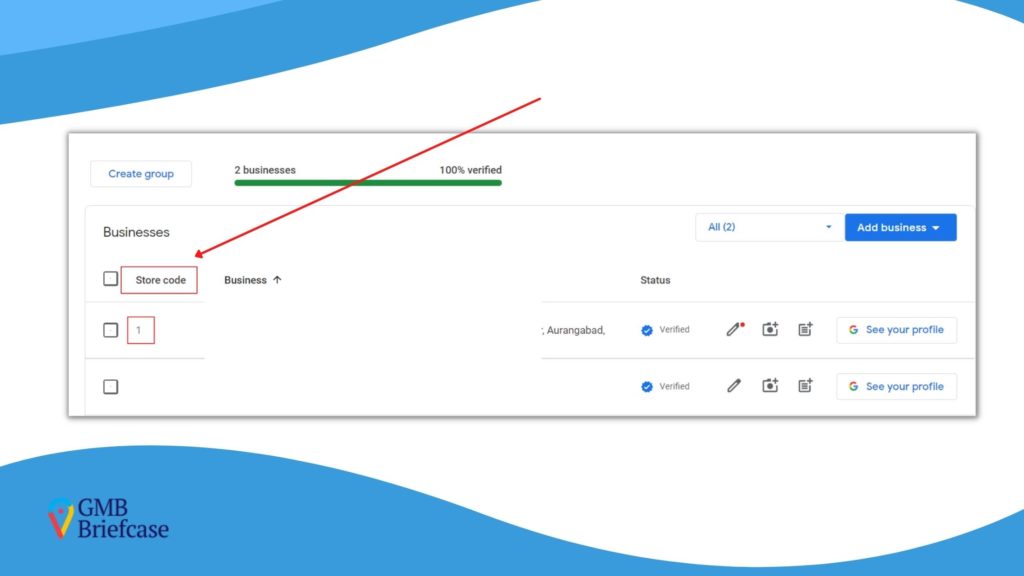
A store code is a unique identifier assigned to each location in your Google Business Profile. It helps you organize and manage your business locations internally, ensuring consistency and accuracy in operations. Store codes are not visible to the public but are crucial for advanced features like local inventory ads and internal reporting.
Why Store Codes Are Important
Store codes provide several benefits for businesses, especially those managing multiple locations:
- Efficient Location Management: Quickly identify and update specific locations in your GBP dashboard.
- Integration with Advanced Features: Required for running local inventory ads and syncing data across platforms.
- Consistency Across Systems: Aligns with CRM, POS, and inventory systems for seamless business operations.
How to Find or Create a Store Code in Google My Business
Finding Your Store Code
To find your store code in GBP:
1. Sign In To Google Account and Go to “Business Profile Manager” Section

2. Click on the “Businesses” Tab

How To Add Store Code In Google My Business Account?
If you have a physical business location, you can add your store code to your Google My Business account. This will help customers find your store more easily, and it will also give you insights into how customers are searching for your business.
1. Sign In To Your Google My Business Account

On the Business Profile Manager Dashboard, you will see your Google My Business Profile; click on the “See your profile” button.
2. Click On The “Three Dots” On GMB Profile Dashboard
After clicking on the “Three Dots” option from GMB Profile Dashboard, you will see “Business Profile Settings.“

3. Click on “Advanced settings” from the Business Profile settings option.

4. Now scroll down to “Shop code” section and click on “Add” button.

5. Now click on “Add” button and Apply Your Store Code.

Tips for Using Store Codes
- Use a consistent naming system to avoid confusion.
- Align store codes with other business tools for better data integration.
Advanced Use Cases for Store Codes
Store codes aren’t just for organization—they can drive significant business insights and performance improvements:
| Use Case | Description | Example |
| Tracking Campaign Performance | Monitor the performance of location-specific campaigns by associating them with store codes. | A retail chain tags each store with a unique store code to track the ROI of geo-targeted Google Ads campaigns. |
| Geo-Targeting in Ads | Use store codes in Google Ads to show region-specific promotions or offers. | A restaurant chain uses store codes to highlight different daily specials in each city. |
| Inventory Management | Store codes ensure accurate stock data for local inventory ads, reflecting availability per location. | A clothing store uses store codes to show customers which items are in stock nearby. |
| Internal Reporting | Align store codes with CRM or analytics platforms for detailed, location-based insights. | A coffee chain tracks revenue and customer behavior by syncing store codes across systems. |
How Store Codes Compare to Other Identifiers
| Feature | Store Codes | Location IDs (Google Ads) | Place IDs (Google Maps API) |
| Purpose | Internal location management in GBP. | Campaign targeting and tracking in Google Ads. | Unique place identification in Maps APIs. |
| Visibility | Not visible to customers. | Internal use for ad management. | Used in app development and Maps integrations. |
| Customization | Fully customizable with names or alphanumeric codes. | Auto-generated by Google Ads; not customizable. | Auto-generated by Google Maps; not customizable. |
| Integration | Works with GBP, inventory ads, and internal systems. | Designed for ad performance optimization. | Useful for developers building location-based features. |
| Key Benefit | Simplifies internal organization and data consistency. | Enhances campaign relevance and tracking. | Facilitates advanced location services for apps. |
Common Store Code Issues and Solutions
Missing Store Code
If you see a “missing store code” notification in GBP:
- Follow the steps in the How to Create a Store Code section to add one.
Updating Existing Store Codes
To update a store code:
- Edit the code in the Advanced Information section and click Apply.
Avoiding Duplicates
Ensure each store code is unique to prevent conflicts between locations.
Integration with Other Google Features
Store codes seamlessly integrate with other Google tools, enhancing location-specific management:
| Google Feature | Integration with Store Codes | Benefit |
| Google Merchant Center | Identifies inventory by location for local ads. | Displays accurate product availability for each store in ads. |
| Google Ads | Maps campaigns to specific store locations. | Increases ad relevance and performance by targeting precise locations. |
| Google Maps | Improves tagging accuracy for multi-location businesses. | Enhances visibility and accessibility for customers searching for specific stores. |
| Local Inventory Ads | Requires store codes to upload and manage inventory data. | Drives foot traffic by showing customers what’s in stock at nearby locations. |
| Google Analytics (via CRM) | Tracks location-specific insights by syncing with store codes. | Provides detailed customer behavior and sales analysis for each store. |
Conclusion: Maximize GBP Efficiency with Store Codes
Store codes are a powerful tool for improving operational efficiency, enabling advanced features, and managing multi-location businesses effectively. Whether you’re running a single shop or a national chain, setting up and using store codes strategically can help you achieve greater organization and business success.
Take Action Today:
- Log in to your Google Business Profile.
- Set or update store codes for all your locations.
- Explore advanced integrations like local inventory ads or Google Ads campaigns.
By integrating store codes into your business strategy, you can ensure your operations run smoothly while enhancing your digital presence.
