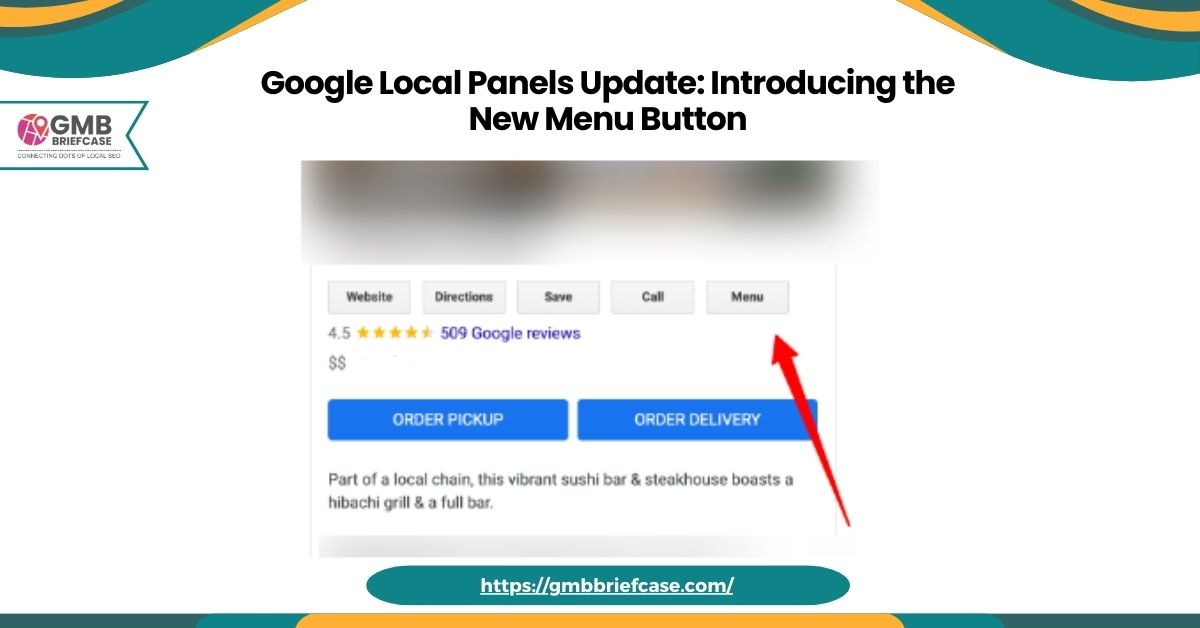The recent addition of the new menu button in Google Local Panels has sparked interest among businesses looking to enhance their online presence. This button, strategically placed for easy access, promises improved navigation and customization options. As local businesses strive to stand out in the digital landscape, the introduction of this feature hints at broader implications for user engagement and visibility. Stay tuned to explore how this seemingly simple addition could potentially revolutionize the way businesses interact with their audience and optimize their online profiles.
The Significance of the Menu Button
The introduction of the new Menu Button within Google Local Panels marks a significant enhancement in user experience and interface navigation. This update revolutionizes how users interact with Google’s local search results, offering easier access to essential features and customization options. By incorporating the menu button, Google empowers users to streamline their browsing experience, making it more efficient and user-friendly.
With the new menu button, users can now easily access location settings, customize their preferences, and navigate through different sections seamlessly. This enhancement not only improves the overall interface but also enhances the efficiency of finding relevant information quickly. Whether using Google Local Panels on desktop or mobile devices, the menu button ensures a consistent and intuitive experience across all platforms.
Chrome users, in particular, will benefit from the enhanced interface, as the menu button integrates seamlessly with the browser, providing a cohesive and efficient browsing experience. This update underscores Google’s commitment to optimizing user experience and accessibility within its local search ecosystem.
How to Access the Menu
To access the menu in Google Local Panels, users can easily navigate to the top right corner of the interface. Here’s how to do it and what you can access:
Locate the Menu Button:
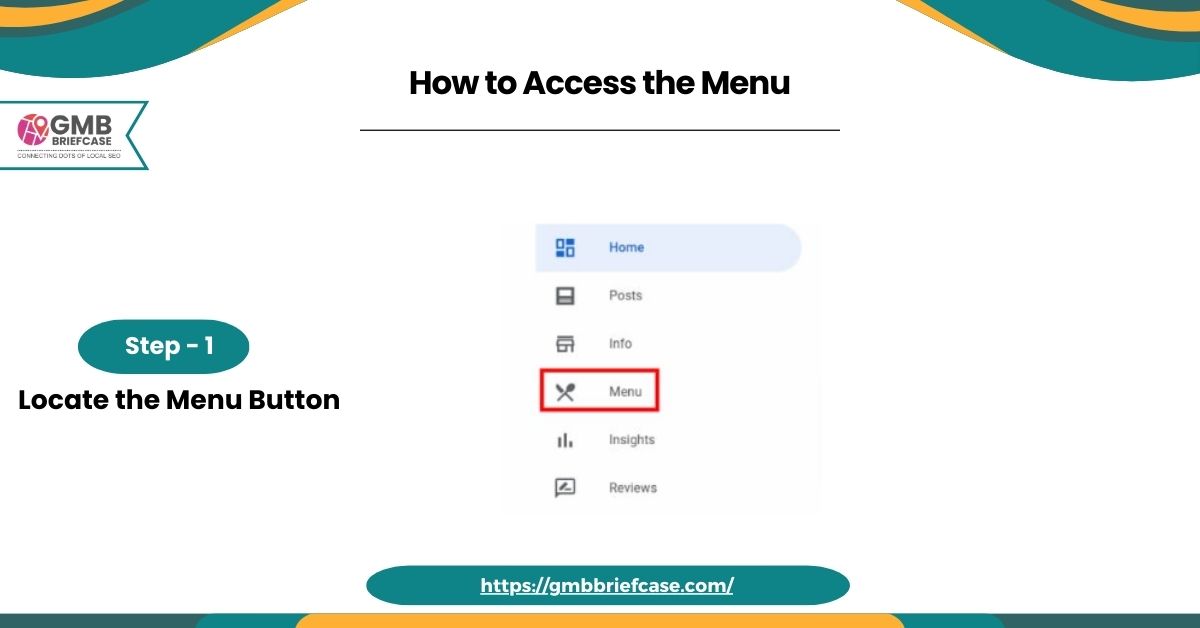
- The menu button is represented by three vertical dots.
- It is situated in the top right corner of the interface.
Accessing the Menu:
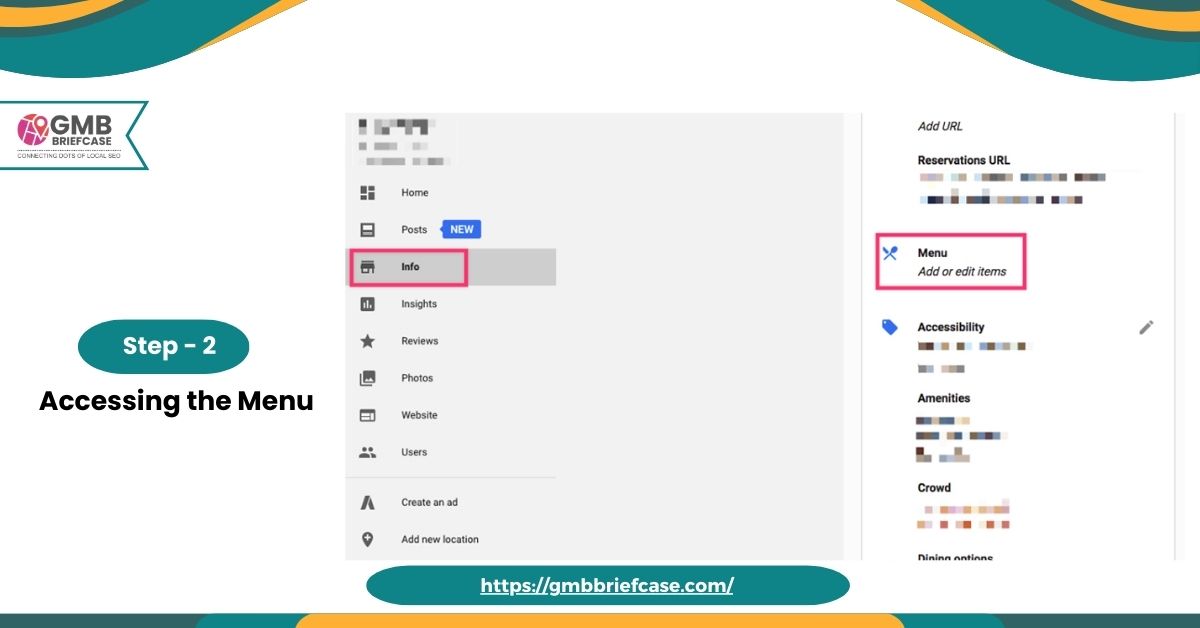
- Click on the menu button.
- A side panel will appear, providing a range of functions.
Menu Functions:
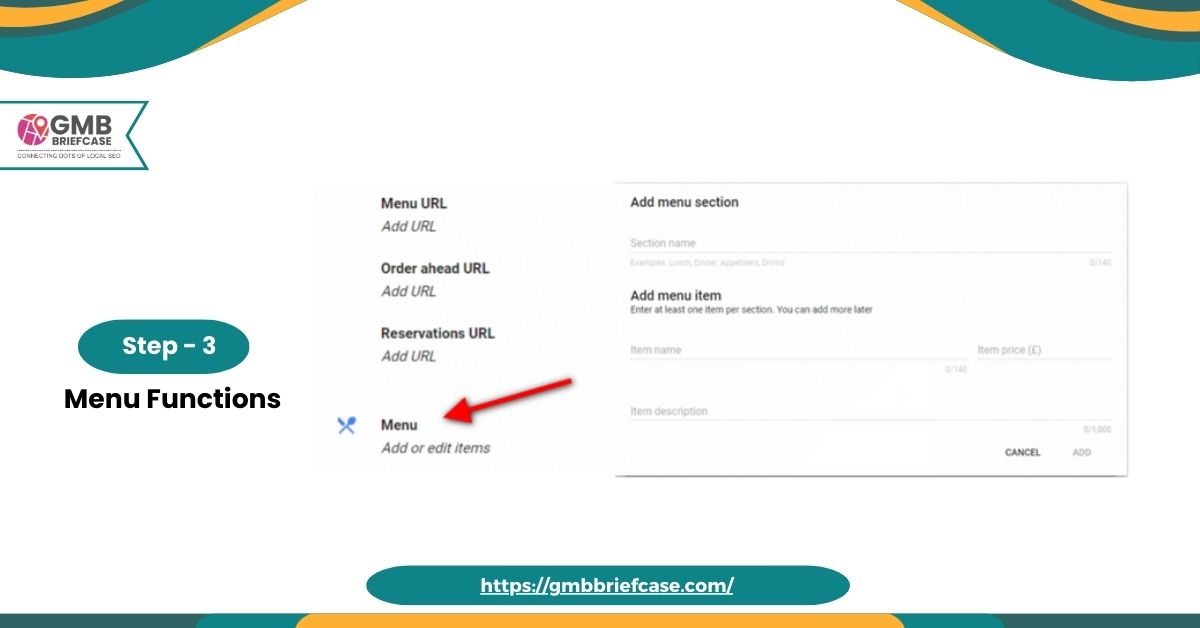
- Adjust Business Information: Update details such as your business name, address, and contact information.
- Explore Settings: Customize various settings related to your Google Local Panel.
- Access Extensions: Use different extensions to enhance your business listings and functionality.
Customize User Experience:
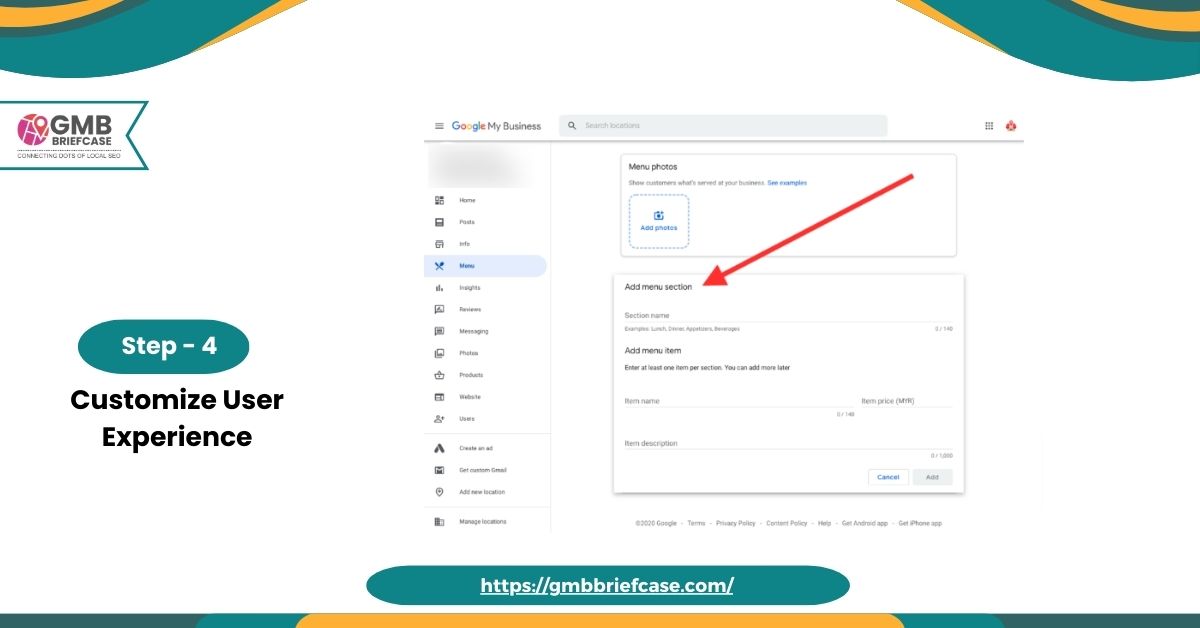
- The menu button allows users to access crucial features like settings and preferences.
- Tailor your experience based on specific needs for efficient management.
Convenient Navigation:
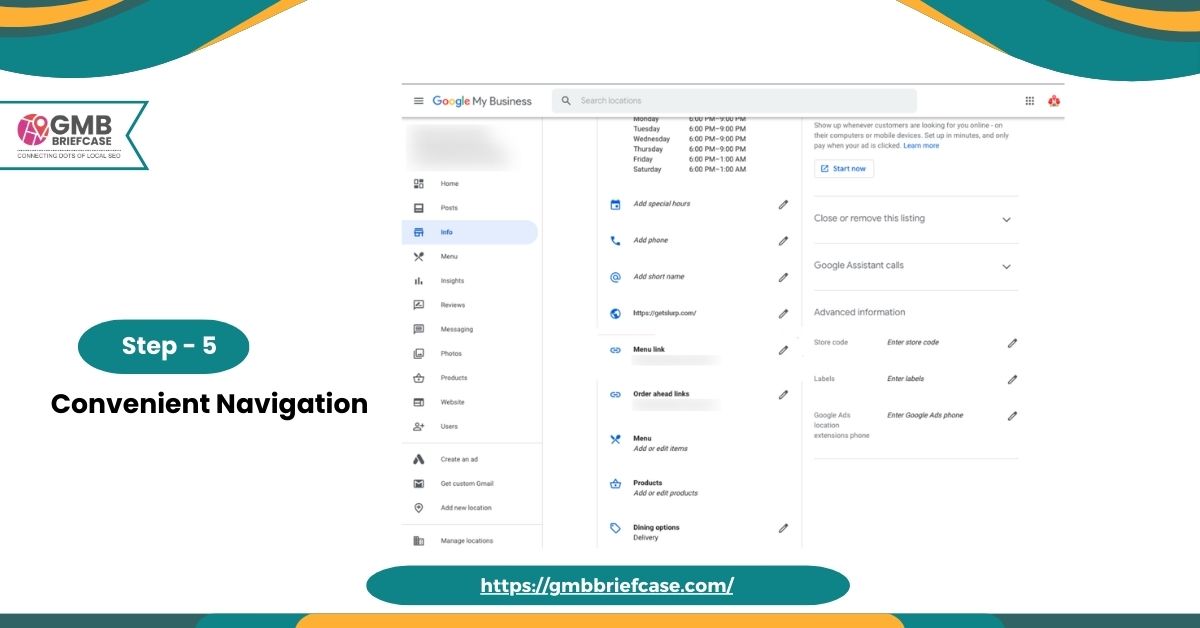
- With the menu readily available, users can efficiently navigate through different sections of the panel.
- This makes it convenient to manage and optimize business listings.
By utilizing the menu in Google Local Panels, users can effectively manage their location details and preferences, ensuring a seamless and optimized experience.
Menu Button Features and Functions
Introducing an essential element in Google Local Panels interface: the menu button features and functions. The menu button is a crucial aspect of the Google Business Profile, enhancing user experience and providing quick access to important information within a local panel. When users search for a business, the menu button allows them to easily navigate through various sections such as services, products, reviews, and more. This feature promotes community engagement by enabling seamless interaction between businesses and customers.
The menu button offers a range of functions, including the ability to update business details, add photos, respond to reviews, and manage customer interactions. Through the GMB, businesses can conveniently access and utilize these functions to enhance their online presence and engage with the local community effectively. This update signifies Google’s commitment to improving the overall search experience for users while empowering businesses to showcase their offerings efficiently. Stay tuned for more insights into how these features benefit local businesses in the upcoming section.
Benefits for Local Businesses
Enhancing local businesses’ visibility and engagement, the new menu button in Google Local Panels offers a range of benefits for businesses looking to optimize their online presence. Here’s how businesses can take advantage of this feature:
- Utilize Google Business Profiles: Enhance customer engagement and local search visibility. Showcase services, products, and offers directly on Google listings.
- Increase Customer Attraction: By using the menu button, businesses can attract potential customers more effectively.
- Customize Offerings: Through GMB, businesses can tailor their menu button based on customer preferences and location settings. This ensures targeted marketing to specific audiences.
- Drive Website Traffic: Link the menu button directly to site settings. This helps in driving traffic to the business website and improving overall search engine ranking.
- Streamline User Experience: Incorporate the menu button into the Google Local Panels toolbar. This makes it easier for customers to find relevant information quickly.
- Boost Engagement and Online Presence: Enhanced visibility and accessibility lead to increased customer engagement. Improve the overall online presence for local businesses.
By leveraging the new menu button in Google Local Panels, businesses can significantly enhance their online visibility, attract more customers, and improve their engagement strategies.
Enhanced User Experience
One key aspect of the Google Local Panels update with the new menu button is the emphasis on enhancing user experience for online customers. The introduction of the menu button provides users with quick access to essential information about a business, making it easier for them to navigate through services, products, and contact details. This enhanced user experience is designed to streamline the search process and provide users with a more efficient way to interact with local businesses. The Google Local Panels update aims to create a seamless browsing experience for users, allowing them to explore businesses in a structured and user-friendly manner.
To further enhance user experience and streamline business operations, utilizing tools like the GMB Briefcase can be beneficial. The GMB Briefcase offers a centralized hub for managing Google My Business (GMB) profiles, making it easier for businesses to update information, respond to reviews, and monitor performance all within one workspace. By integrating GMB Briefcase into their workflow, businesses can ensure a consistent online presence across different windows and browsers, adapting to the changes brought about by the Google Local Panels update.
Optimizing Your Menu Content
When optimizing your menu content for the Google Local Panels update, consider the relevance of your offerings to ensure they align with user search intent. Here’s how to effectively enhance your menu content:
- Focus on Relevance:
- Ensure your offerings align with what users are searching for.
- Make your menu content attractive and informative to encourage users to explore your services.
- Detailed Descriptions:
- Provide comprehensive descriptions of your services and options.
- Include keywords relevant to your business to enhance searchability.
- Keep Information Up-to-Date:
- Regularly update your menu to reflect the current offerings accurately.
- Ensure all details are precise and current to meet user expectations.
- Utilize GMB Briefcase:
- Streamline the optimization process by using tools like GMB Briefcase.
- Manage and update your menu easily, ensuring users always have access to the latest information.
- Enhance User Experience:
- By optimizing your menu content, you improve the overall user experience.
- Make it easy for users to find relevant information quickly, increasing their likelihood of engaging with your business.
- Increase Visibility:
- A well-optimized menu enhances your business’s visibility on Google Local Panels.
- Ensure your menu content helps you stand out and attract more potential customers.
By optimizing your menu content, you can significantly enhance the user experience and increase the visibility of your business on Google Local Panels.
Potential Impact on Local SEO
To fully leverage the benefits of the Google Local Panels update, businesses must understand the potential impact on their local SEO strategy and visibility. With the introduction of the new menu button in Google Local Panels, local businesses now have an additional opportunity to enhance their online presence and attract more customers. Optimizing menu content with relevant keywords, meta tags, and backlinks can significantly improve a business’s SEO impact and increase its visibility on the search engine results page.
Google Business Profile (GBP) plays a pivotal role in this context. By regularly updating menu information, responding to reviews, and posting engaging content, businesses can strengthen their SEO strategy and ultimately drive more traffic to their websites. Embracing the Google Local Panels update and incorporating it into a comprehensive SEO strategy can lead to improved online visibility and increased customer engagement for local businesses.
Future Developments and Updates
Upcoming enhancements and advancements in Google Local Panels are anticipated to further revolutionize the online visibility and marketing strategies for local businesses. The future developments in Google Local Panels will bring about significant changes that cater to the evolving needs of users and businesses. Here are several noteworthy updates to anticipate:
- Revamped Membership Community: The introduction of a revamped membership community within Google Local Panels will provide users with exclusive benefits and resources to enhance their online presence.
- Dark Mode Settings: The implementation of dark mode settings in the toolbar and three-dot menu of Google Local Panels will offer users a more customizable and visually appealing experience.
- Independent Coverage: Future developments will focus on providing independent coverage and insights to help businesses make informed decisions regarding their online visibility and marketing strategies.
With the introduction of features like GMB Briefcase, businesses will have access to a comprehensive toolkit to optimize their Google My Business profile and maximize their online presence.
Conclusion
In conclusion, the introduction of the new menu button in Google Local Panels represents a significant advancement in user experience and functionality for local businesses. This feature allows for easy navigation through essential business information and enhances engagement with customers. By optimizing menu content and utilizing available tools, businesses can improve their online presence and potentially boost their local SEO rankings. Stay tuned for further developments and updates to continue maximizing the benefits of this new feature.
Frequently Asked Questions
Q1. How Can I Use the Menu Button to Showcase My Business Offerings Effectively?
Ans: To effectively showcase your business offerings, utilize the menu button to highlight key products/services. Organize your offerings into categories, use enticing descriptions, and ensure menus are updated regularly.
Q2. Can I Customize the Menu Button to Match My Brand’s Aesthetics?
Ans: Yes, you can customize the menu button to align with your brand’s aesthetics through Google My Business.
Q3. Will Having a Well-Organized Menu on My Google Local Panel Improve Customer Engagement?
Ans: Having a well-organized menu on your Google Local Panel can significantly improve customer engagement by providing easy access to essential information.
Q4. What Are Some Best Practices for Optimizing My Menu Content for Better Visibility on Google Local Panels?
Ans: To optimize menu content for enhanced visibility on Google Local Panels, focus on descriptive titles, use high-quality images, organize items into categories, include popular keywords, and ensure accuracy and consistency across all platforms.